
Drive Mad is a casual racing game with simple controls. You have to drive a car through tracks full of challenges. In each level, you will have a different car and tough obstacles to pass through!
There are only two controls in the game: Forward and Backwards. You need to maintain the balance between speed and brakes to avoid being flipped over. With crazy physics, silly cars, and tons of obstacles, Drive Mad has everything you need in a racing car.
In this guide, we will show you 6 different ways to get Drive Mad unblocked for free. So, if you are having a hard time playing Drive Mad at school/work due to restrictions, this guide is for you!
Things You May Want to Know About Drive Mad
Many think it should be easy to play the Drive Mad game as it requires only two controls. However, the difficulty keeps increasing as you reach the higher levels in the game.
The game features hilarious and interesting physics-based gameplay. That’s one of the key reasons why this side-scrolling racing game has become so famous.
Here’s a list of some important information that you should know about the Drive Mad game unblocked:
1. How Many Levels Are in Drive Mad?
The original version of “Drive Mad” has around 100 levels. However, some unofficial versions of this racing game feature even more levels!
The starting levels, such as the “Level 1: First Gear,” are very easy to complete. However, the difficulty keeps increasing as the players reach higher levels.
The higher levels in Drive Mad require complete mastery of controlling the car. So, if it takes multiple attempts to clear a level as you progress, it’s totally normal!
2. What Is the World Record for Drive Mad?
There are hundreds of levels in Drive Mad, and different players have completed them in record times. The level 1 of the game is called “First Gear” and it was completed in a record time of “03s 020ms”.
The world record for the level 2 is “02s 440ms” and level 3 is “06s 270ms”. Just like that, different players hold the world record for all the available levels in the game.
You can also attempt to complete a level of Drive Mad and set a world record on the Speed Run website.
3. What Does Gold Time Mean in Drive Mad?
Completing a level in the specified record time is called “Gold Time” in the Drive Mad game. The developers have set different “Gold Times” for each level in this racing game.
When it comes to the Gold time, just reaching the end line is no longer enough! You also need to reach the finishing line within the specified time.
You can replay the previously completed levels and attempt to reach the Gold time for each one. Once you complete a level in Gold time, it will be shown in yellow on the main menu.
You can also see the status of how many levels you have completed in the Gold time on the main menu.
How to Play Drive Mad Unblocked?🚗
Having a hard time trying to access and play Drive Mad? That’s a common problem faced by users at school and workplace.
The Drive Mad and other games are usually blocked because of these reasons:
- To conserve the bandwidth.
- To minimize the distraction.
- To improve productivity.
But, you don’t have to worry as we have outlined 6 easy ways to get Drive Mad unblocked for free:
1. Try Unblocked Gaming Websites
The most straightforward way to play Drive Mad is via the unblocked websites. There are many online gaming sites that allow you to play racing games like these for free.
Here’s a list of websites from which you can easily play the Drive Mad game unblocked:
- ✅https://www.yoosfuhl.com/games/drive-mad
- ✅https://watchdocumentaries.com/drive-mad-game/?p=0
- ✅https://sites.google.com/view/unblockedgamesfwd/drive-mad
- ✅https://github.com/Drive-Mad-Game-Level-199
2. Use a VPN
Network-level restrictions can prevent you from accessing websites where Drive Mad is available. Thankfully, you can easily bypass these restrictions by using a VPN.
A VPN acts as the middleman between the computer network and the gaming site. As a result, even the blocked services and websites can be accessed!
Here’s how you can play Drive Mad unblocked via a VPN:
- Install a VPN with low ping for optimal gaming performance. Urban VPN is a good and free VPN that can be used in this case.
- Launch the VPN and connect to a location.
- Visit a site such as DriveMad.com and enjoy this racing game for free.
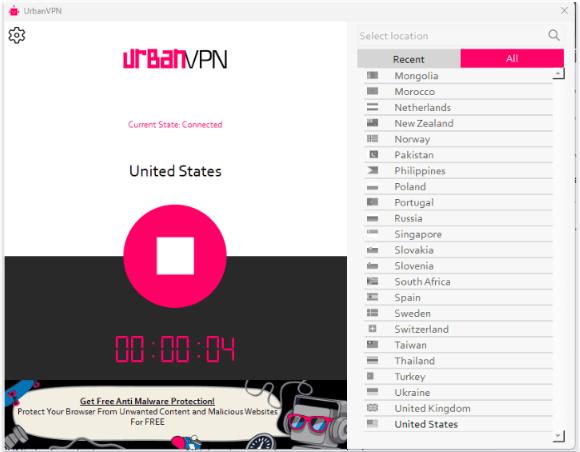
3. Use a Proxy Server
Can’t access the unblocked websites and installing a VPN is also not an option? In that case, you can also use a proxy server to play the Drive Mad game for free.
A proxy website is just like a VPN, but you don’t need to install anything. You can think of it as the web-based alternative to the VPN that allows you to bypass network restrictions.
Follow these steps to play Drive Mad for free using a proxy server:
- Access a proxy website that’s free and offers reliable service. ProxyPal is a good option that can be used for online gaming.
- Visit a site such as Poki and then click on the Browse button.
- Enjoy this side-scrolling game for free.
4. Connect Your Computer to Mobile Hotspot
Another way to unblock the Drive Mad is to use a mobile hotspot. This method totally bypasses the school or work network, effectively allowing you to access blocked content.
Follow these steps to get the Drive Mad game unblocked via a mobile hotspot:
- Enable mobile data on your smartphone.
- Turn on personal hotspot.
- Note down the name and the password of the hotspot network.
- Connect the computer to the mobile hotspot.
- Now, you can freely play games like Drive Mad.
5. Add Drive Mad Extension to Chrome
Google Chrome Web Store is also home to many popular games, such as Drive Mad. So, if you have the Chrome browser on your computer, there’s good news! All you need to do is install an extension to play this racing game right inside Google Chrome.
Follow these steps to unblock Drive Mad via an extension:
- Open Chrome Web Store.
- Search for “Drive Mad”.
- Select an extension with a high number of installs and a good rating.
- Click on “Add to Chrome”.
- Once the extension is installed, you can play Drive Mad from your browser.
6. Play on Mobile
Another popular option is to play the Drive Mad game on your iOS device. This racing game is available on the App Store and can be played on iPhone/iPad.
However, a school-issued iPhone/iPad always comes with a Screen Time passcode or MDM lock. This means you may not be able to install or play Drive Mad!
But, there’s good news! You can use the FonesGo iPhone Unlocker to remove all the restrictions from your iOS device. That’s the fastest way to start playing Drive Mad on iOS devices.
Why should you choose FonesGo iPhone Unlocker?
- Bypass MDM lock and remove the Screen Time passcode without losing data.
- You can remove all restrictions without knowing the password.
- It supports all iOS versions from iOS 10 to later, including the latest iOS 26.
- Apart from bypassing MDM lock, it can also unlock screen passcodes, remove iCloud activation lock without previous owner, sign out of the current Apple ID without password and more.
You can follow these steps to remove MDM with Fonesgo iPhone Unlocker:
- Step 1 Free download and install FonesGo iPhone Unlocker on your Windows or Mac computer. Launch the tool and choose “Bypass MDM” from the menu.
- Step 2 Enter the screen passcode to unlock the iOS device.
- Step 3 Wait for 20-30 seconds as the tool removes the MDM lock from the device. Enjoy the games like Drive Mad!
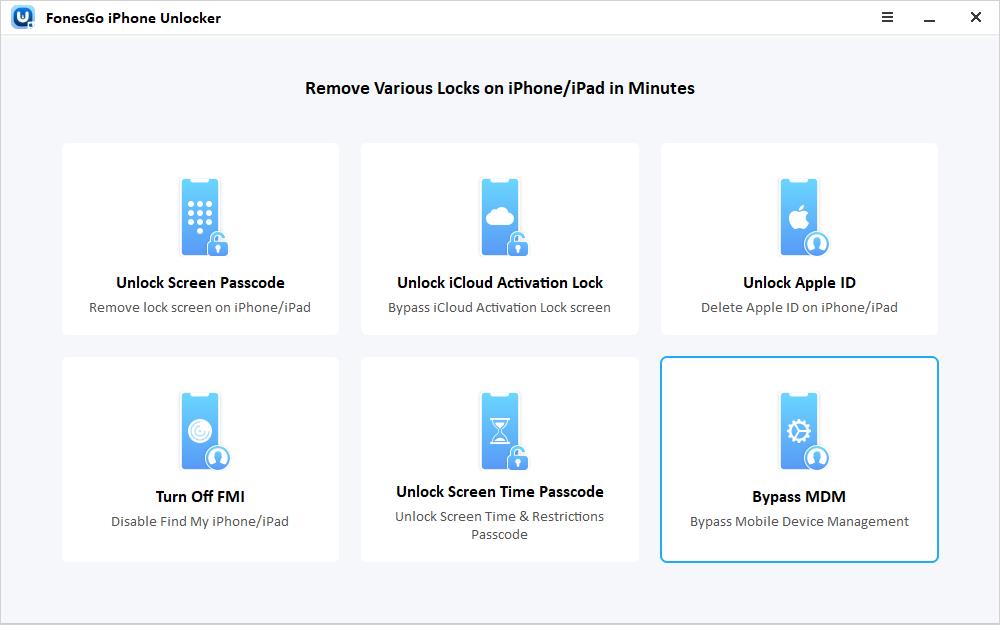
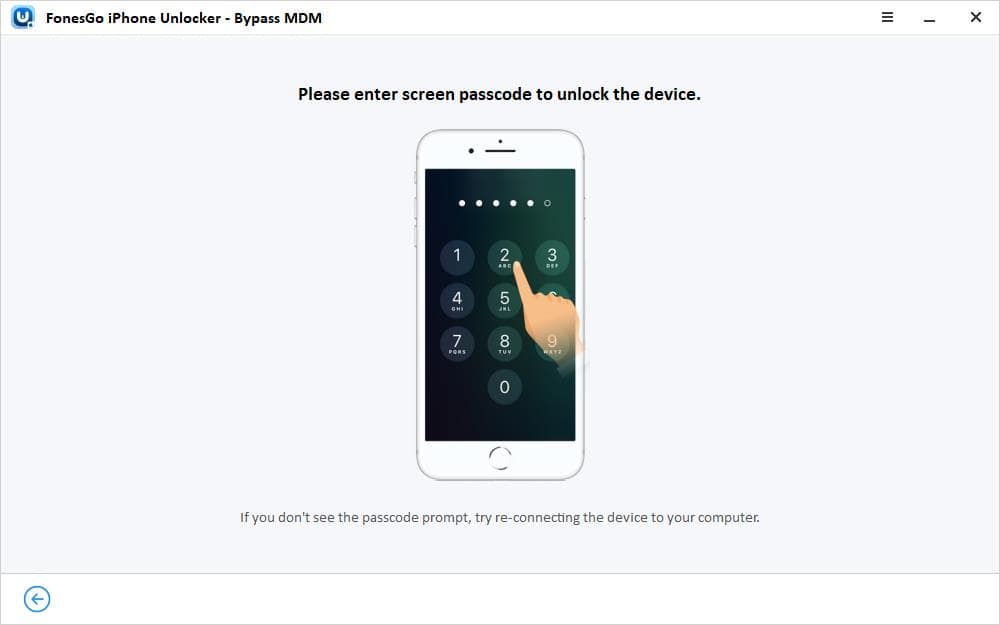
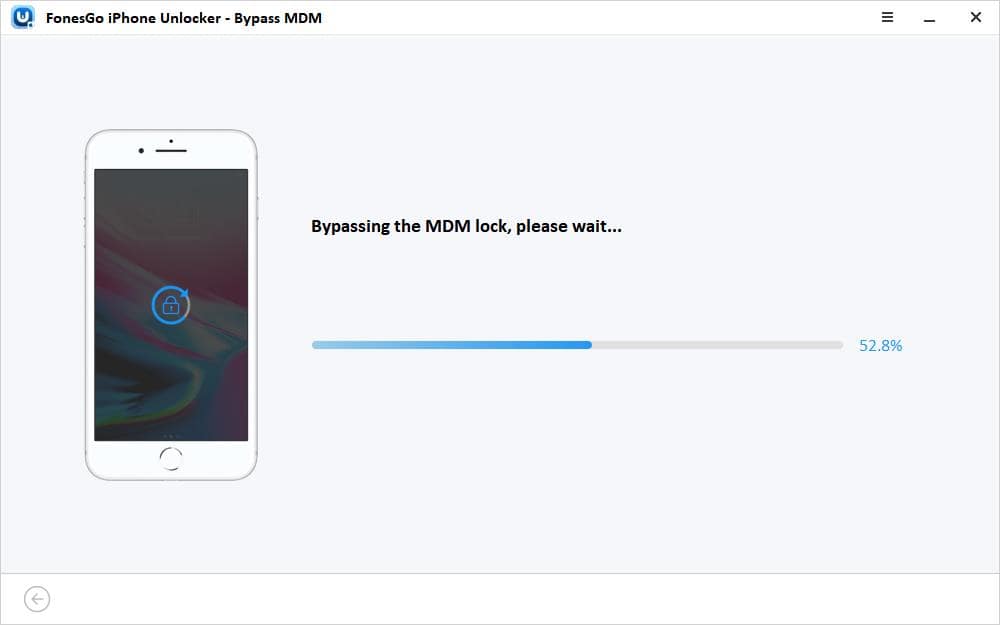
How to Achieve Gold Time in Drive Mad?
Achieving the Gold Time in the Drive Mad depends on which level you are on! Each level in this racing game is unique and requires a different strategy to achieve the Gold Time.
However, here’s a list of some general tips that can help you get Gold Time:
Learn the Track
Play the same level multiple times to get an idea of the track. This will help you to know about the obstacles, terrain, timing, and so on.
Master Controls
The game relies heavily on physics and thus requires you to master the controls. On some levels, you need to floor the throttle, while others require moderate throttle.
Similarly, you also need to use the backwards (reverse) in many situations to avoid flipping over. Last but not least, you also need to use reverse flips for fast pivots or midair corrections.
Find The Best Route
There’s a fast route to complete each level in Drive Mad, and you just have to find it. You need to play the level a few times to know when to jump and how to use the ramps creatively.
Also, avoid unnecessary braking as it can also increase the time it takes to complete each level.
Watch Gold Time Walkthroughs
You can also watch the Gold Time walkthroughs for each level on YouTube and other walkthroughs. This gives you valuable insights on how to complete the levels in record time.
Unblocked Games Like Drive Mad
Looking for racing games that are as fun as Drive Mad? Here’s a list of some popular racing games:
- ✅Drift Boss
- ✅Moto X3M
- ✅Eggy Car
- ✅Hill Clime Racing
- ✅Monster Tracks
- ✅Noob Drive
- ✅Color Car
- ✅Hard Truck
Conclusion
Drive Mad unblocked is a popular game among people of all age groups. The game is addictive, fun, and requires precise handling to complete the levels.
We have covered 6 easy ways to get the Drive Mad game unblocked on a computer or iOS devices. By following these methods, you can easily bypass the restrictions and enjoy some quality gaming time for free.
To enjoy Drive Mad on iOS, we highly recommend the FonesGo iPhone Unlocker! This tool can bypass the MDM lock and the Screen Time restrictions within 30 seconds. Once the restrictions are removed, you can enjoy the Drive Mad to your heart’s content.

