
Cluster Rush is a parkour-inspired game in which the player needs to jump between moving trucks. The game features simple controls, and the only goal is to stay on top of moving trucks instead of falling down.
The simple controls and reflex-based gameplay have made Cluster Rush a popular game. But, the same popularity also led to the Cluster Rush being blocked at schools, workplaces, and other places.
In this guide, we will explore why this running game is blocked. More importantly, we will show all the different ways to get Cluster Rush unblocked on computer and mobile for free.
Why Is Cluster Rush Blocked?
The Cluster Rush is easy to play yet features addictive gameplay. So, it’s no wonder that people end up spending long hours jumping between trucks in this game.
Spending so much time on a game like Cluster Rush can cause distractions from studies and work. In addition, online games like Cluster Rush consume a lot of bandwidth, making the internet slow for everyone.
So, to limit distraction and conserve network bandwidth, schools and workplaces often block popular games like this one.
Normally, network admin tools such as web filters and firewall rules are used to block the Cluster Rush and other similar games.
How to Get Cluster Rush Unblocked Anywhere?
There’s nothing wrong with enjoying a quick session of Cluster Rush at school or the workplace! As long as you do it during the lunch break or free time, a little bit of gaming can be relaxing and fun.
With that in mind, here’s a list of 5 easy ways to get the Cluster Rush unblocked for free:
1. Use a Trusted Unblocked Gaming Website
There are many unblocked gaming sites that can be accessed on a restricted network. So, even if the popular sites are blocked on your school or workplace network, you can still play the Cluster Rush via these sites:
- clusterrushonline.github.io – This one is hosted on GitHub Pages and is highly unlikely to be blocked by a firewall or web filters.
- watchdocumentaries.com – The domain name makes it appear as if it is a useful documentary site. But in reality, it is a gaming site where you can enjoy Cluster Rush along with thousands of other games.
- Google Sites – This is also a popular unblocked site to enjoy this arcade running game. As it’s hosted on Google Sites, the chances of it being blocked are very low.
- custerrush.io – You can enjoy all 35 arcade levels of this game on this website for free.
- YoosFuhl – The original game with all the levels can also be played on this site.
You can try all of these unblocked sites one by one to find the one that works on your computer.
2. Install a VPN
Many people have reported that their school or workplace uses very advanced content and DNS filtering. As a result, they can’t access any gaming site and thus also can’t play the Cluster Rush.
If this defines you, then there’s good news! All it takes is a free VPN to unblock the Cluster Rush websites instantly. Here’s a list of steps you should follow to unblock and enjoy this truck-jumping game:
- Search “Free VPN” on Google and then install a VPN. The Urban VPN, Proton VPN, and SkyVPN are popular and free service providers.
- Start the VPN application and connect to a location.
- Visit clusterrushonline.github.io or any other site mentioned above to access Cluster Rush.
- Now, you can jump from one truck to another in this arcade game without restrictions.
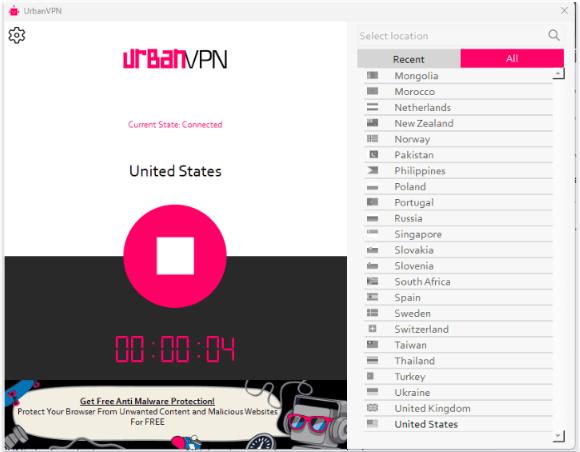
3. Play Cluster Rush via a Proxy Server
Using a proxy server website is also a viable way to bypass the restrictions and play this arcade game. These are online services that allow you to access blocked content and act just like a VPN.
They are different from a VPN in the sense that you don’t need to install anything. In addition, proxy sites are also easy to use and are freely available.
Please follow these steps to play Cluster Rush unblocked via a proxy site:
- Search “proxy site” on Google. You can try different services, such as Proxyium and CroxyProxy.
- Type a link where the arcade game is available, such as clusterrushonline.github.io.
- Hit the Enter button.
- The gaming site will now be accessible on your browser. Now, you are free to play the Cluster Rush or any other game available on the unblocked sites.
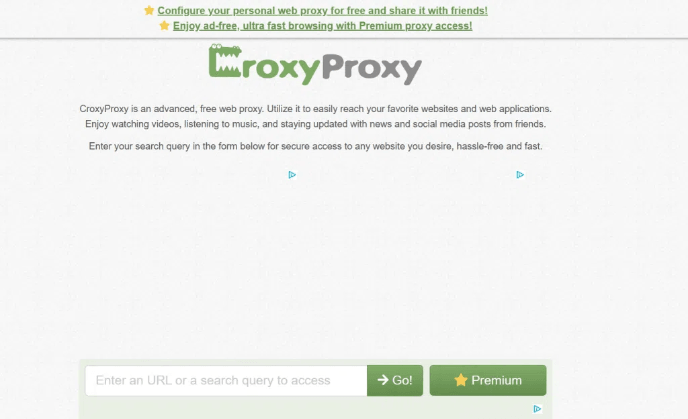
4. Add Cluster Rush Unblocked to Browser Extension
Chrome Web Store is home to a lot of useful tools, themes, and games. If you think about it, schools and workplaces can only block the domain names or the server IPs where games are available.
However, it is difficult for schools and workplaces to block browser extensions. So, another easy way to enjoy this truck jumping game is to install a browser extension.
Please follow these steps to add the Cluster Rush unblocked game on Chrome:
- Visit the Chrome Web Store.
- Locate the search bar at the top and type “Cluster Rush.”
- Press the Enter button.
- You will see the search results from different developers.
- Click on an extension and then select “Add to Chrome.”
- Now, you can enjoy all the levels of the Cluster Rush for free.
5. Connect Your School or Work Computer to Mobile Data
Some schools go the extra mile when it comes to blocking the games and limiting distractions. In such cases, it is not possible to visit the unblocked sites, proxy sites, or even install a VPN.
Thankfully, you can still enjoy this arcade running game by using your mobile data:
- Turn on mobile data on your mobile.
- Now, enable the mobile hotspot.
- Note down the name and password of the mobile hotspot.
- Connect your computer to the mobile hotspot.
- Enjoy the Cluster Rush for free on the computer.
Is There a Mobile Version of Cluster Rush?
No, there is no mobile app available for the Cluster Rush game. However, the game can be played via a mobile browser (Chrome/Safari).
But what if your iOS device belongs to the school or the company? In that case, the iPhone or the iPad will have a Screen Time passcode. This can restrict your ability to play the games or visit any websites on the device.
An easy way to remove the Screen Time passcode is to use the FonesGo iPhone Unlocker. It’s an all-in-one tool, which can be used to remove iCloud activation lock without previous owner, unlock all kinds of screen passcodes, sign out of the current Apple ID without password, and more. Why you should use this tool? It can help you remove the Screen Time passcode without losing data.
Here’s a step-by-step guide on how to remove the Screen Time passcode via FonesGo iPhone Unlocker:
First of all, free download and install the tool on your Windows or Mac computer.
- Step 1 Launch FonesGo iPhone Unlocker on your computer. Choose Unlock Screen Time Passcode from the menu.
- Step 2 Connect the iPhone or iPad to the computer via a USB cable. Now, unlock the iOS device and tap on Trust.
- Step 3 FonesGo iPhonuster Rush unblockede Unlocker will automatically remove the Screen Time passcode. Once the Screen Time passcode is removed, you can freely play Cluster Rush or any other game of your choice on the iOS device.
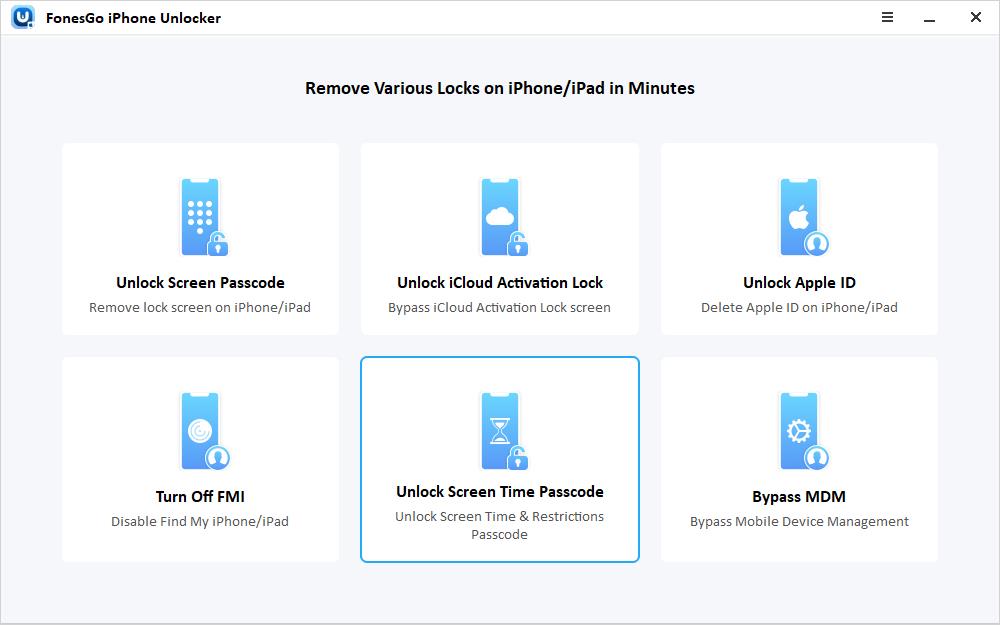
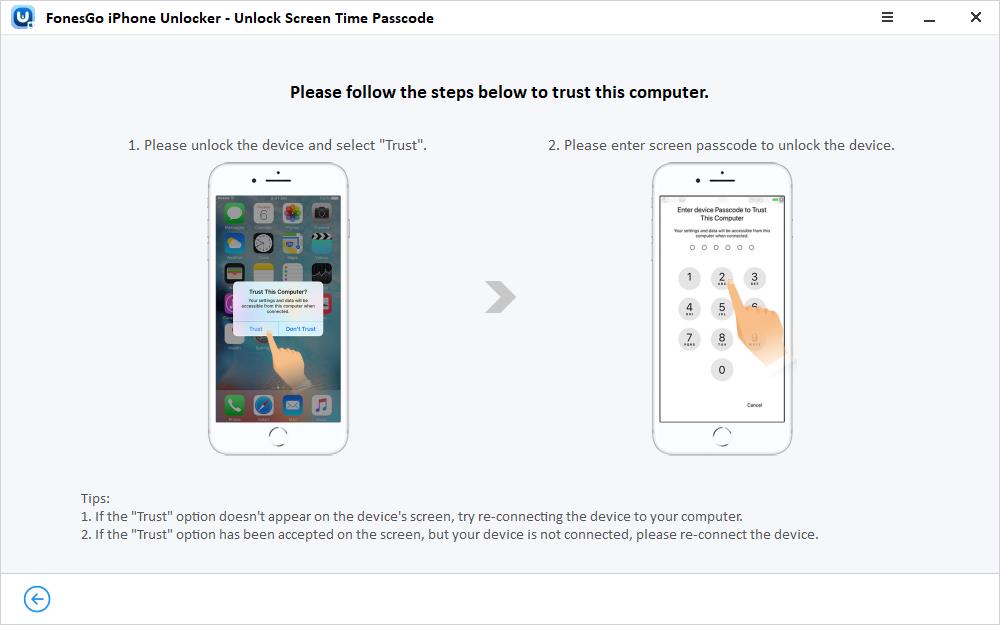
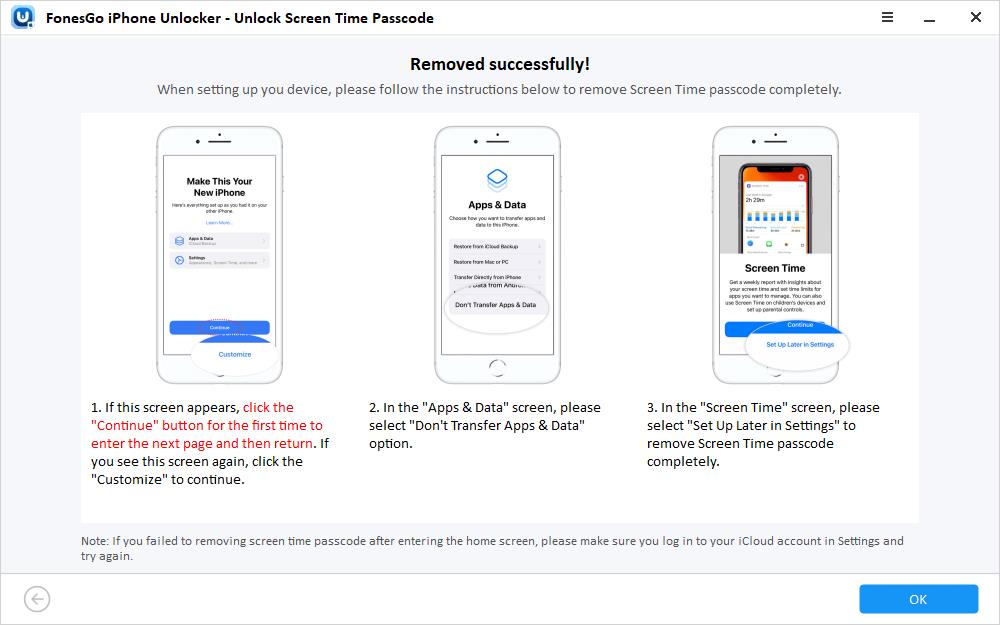
Are There Any Similar Games to Cluster Rush?
Yes, there are many games that offer a similar addictive gameplay. Here’s a list of some popular games that are similar to Cluster Rush:
- ✅Subway Surfers
- ✅Temple Run 2
- ✅Dino Game
- ✅Jetpack Joyride
- ✅Sprint League
Final Words
There’s something really addictive about jumping between trucks in the Cluster Rush game. However, many people face issues when accessing or playing this game on a computer or a mobile device.
We have covered multiple methods to get the Cluster Rush unblocked anywhere for free. So, it doesn’t matter if you want to enjoy this arcade runner on a PC or an iOS device, our guide covers everything.
To play this game on an iOS device, you should use the FonesGo iPhone Unlocker to remove the Screen Time passcode. Once the restrictions are removed, you can enjoy the Cluster Rush to your heart’s content.

