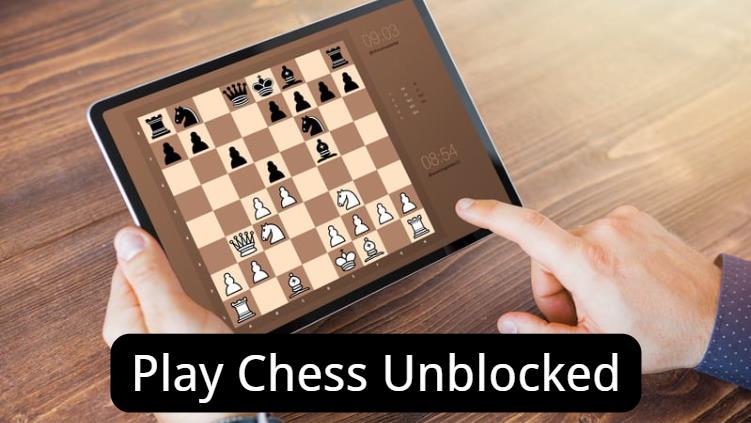
Many schools and workplaces block gaming sites, which also prevents gaining access to online Chess sites. The aim is to encourage productivity and concentration. But Chess is more than a game, it keeps the mind in focus and encourages creativity in thinking. If you’re trying to play Chess and you keep getting blocked, don’t worry. There are safe and trusted ways to access the game. In this article, you will learn how to play Chess unblocked anywhere. Let’s dive in.
Why Play Chess Unblocked Game?
Many schools and offices restrict access to games, mainly to avoid distraction and possible gaming addiction. The restrictions are designed to safeguard productivity and concentration.
But not all games are the same, and Chess is a notable exception – a game that builds the mind, rather than numbs it. Playing Chess on a regular basis enhances your memory, critical thinking and problem-solving abilities. It clarifies your vision and improves your responses under pressure.
Unlike many games, however, Chess encourages patience, logic, and strategy, all of which come in handy in school and the work world. Unblocking Chess is not about breaking rules for fun. It’s also about making space for a mentally stimulating activity.
How to Play Chess Unblocked Game Anywhere?
If you follow the appropriate methods, you can play Chess unblocked on restricted networks. Here is how to play Chess unblocked anywhere.
Play on Unblocking Gaming Websites
One of the simplest ways to play Chess at work or school is through unblocked gaming websites. Typically, those platforms don’t have firewall restrictions and you can jump straight into playing. They provide no-download, web-based Chess games which are ideal for quick play while on break. Popular sites to play Chess game unblocked:
- Math is Fun
- eChalk
- Toy Theater
- GitHub
- Watch Documentaries
- Math Playground
Use a VPN
A VPN (Virtual Private Network) is a common way to bypass network restrictions and unblock Chess games. When using a VPN, your IP address is hidden, meaning you can access blocked websites with complete security. It’s a viable alternative if your school or work firewall prevents you from accessing gaming sites. How to use a VPN to unblock Chess game:
- Choose a trustworthy VPN service like ProtonVPN and Windscribe.
- Download and install the VPN app on your device.
- Launch your VPN app and connect to a server location.
- Once connected, go to your favorite Chess website and play Chess.
Use a Proxy Server
Additionally, you can access the blocked Chess games using a proxy server. Proxy servers sit between your computer and the internet, and hide your IP address to help you access blocked sites. How to play Chess unblocked with proxy server:
- Find a trustworthy free web proxy service, such as Hide.me or Hidester.
- Access the proxy site in your browser.
- Type the URL of the Chess site you want to visit.
- Click “Go” or “Start” to access the Chess site through the proxy server.

Connect Your Computer to Mobile Data
If Chess is blocked on your school Wi-Fi, you can easily switch to mobile data to play instead. Playing on your phone’s cellular connection will circumvent school or workplace firewalls allowing you to play Chess unblocked. This solution is straightforward and ideal for when you want a short gaming session at a time.
- Turn on the mobile hotspot feature on your smartphone.
- Now connect your computer to the phone’s Wi-Fi hotspot.
- Now that you’ve connected, go to your favorite Chess website or app running on your computer.
- Play Chess without your firewall limitations.
Play via Browser Extension
You can use browser extensions to gain access to blocked Chess games. Installing a reliable extension is fast and gives you instant access to the chessboard without requiring extensive effort to launch the game. How to play Chess unblocked with browser extensions:
- Go to the Chrome Web Store.
- Look for the “Chess unblocked online game” extension.
- Choose the trusted extension from the list.
- Just click on “Add to Chrome” to install it.
- Once installed, you can open the extension to play Chess unblocked.
Free Download on Mobile
Chess apps are available on iPhones and iPads and can be easily downloaded. But if the devices belong to the school, there could be restrictions like MDM locks or Screen Time passcodes that prevent the installation of games. In this case, tools such as FoneGo iPhone Unlocker can come in handy to bypass these restrictions.
Key features of FonesGo iPhone Unlocker:
- Remove MDM lock and the Screen Time passcode without losing data.
- The removal process is fast. You can unblock all games within minutes.
- It’s compatible with all iOS versions newer than iOS 10, including the latest iOS 26.
- Apart from removing MDM lock and the Screen Time passcode, it can also unlock all screen locks and remove iCloud activation lock without previous owner.
Here’s how to bypass the MDM lock on iOS devices using FonesGo iPhone Unlocker:
- Step 1 Download and install FonesGo iPhone Unlocker on your computer. Once it is installed, open the program. Connect your iPhone or iPad to your computer using a USB cable. Choose the option of “Bypass MDM” from the main interface.
- Step 2 Enter your device’s screen passcode when asked to unlock the device.
- Step 3 FonesGo iPhone Unlocker will remove the MDM lock for you automatically. This will take a couple of seconds.
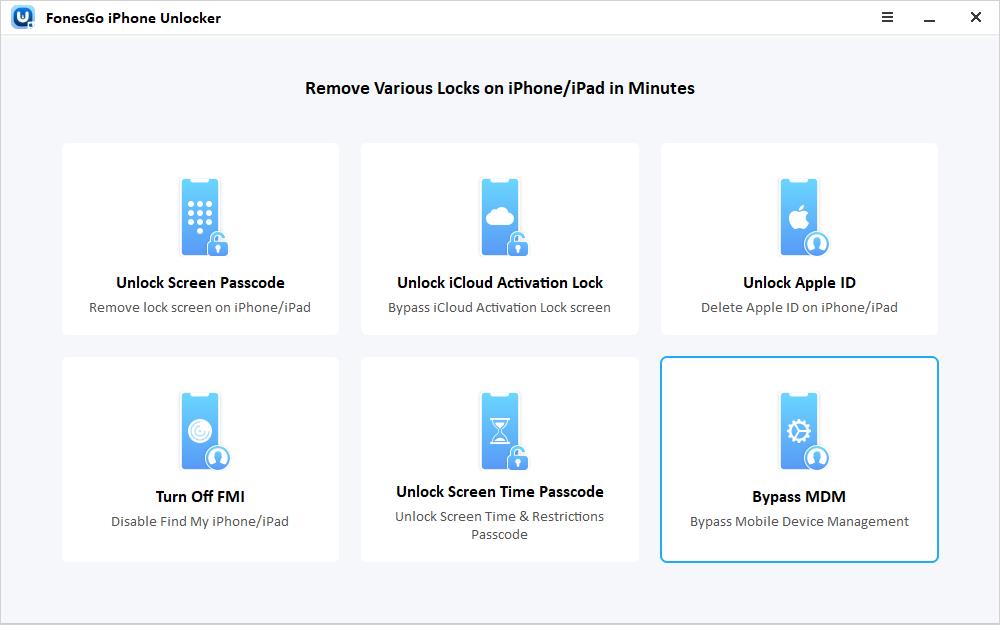
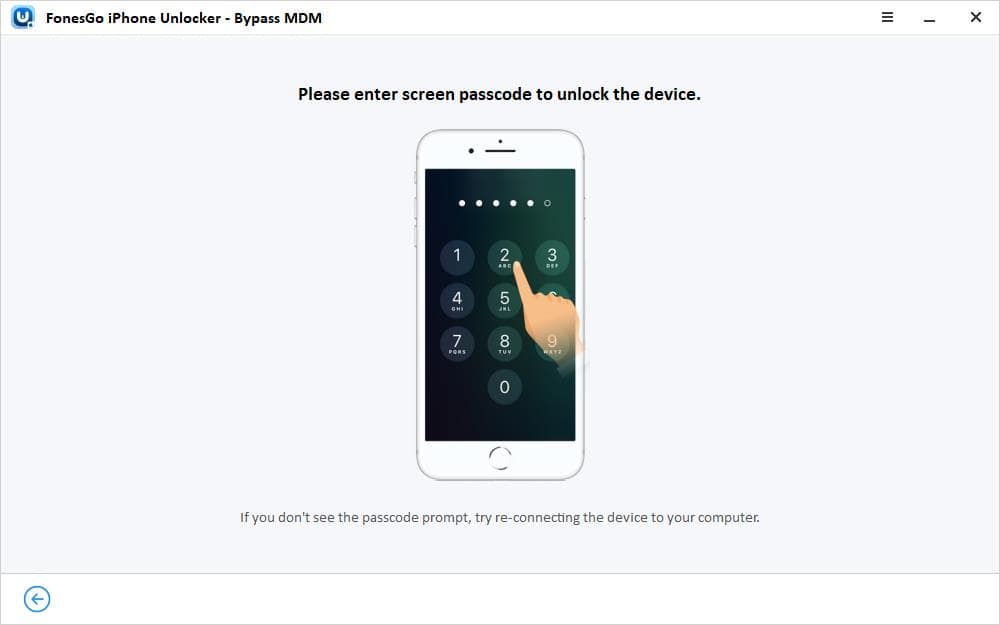
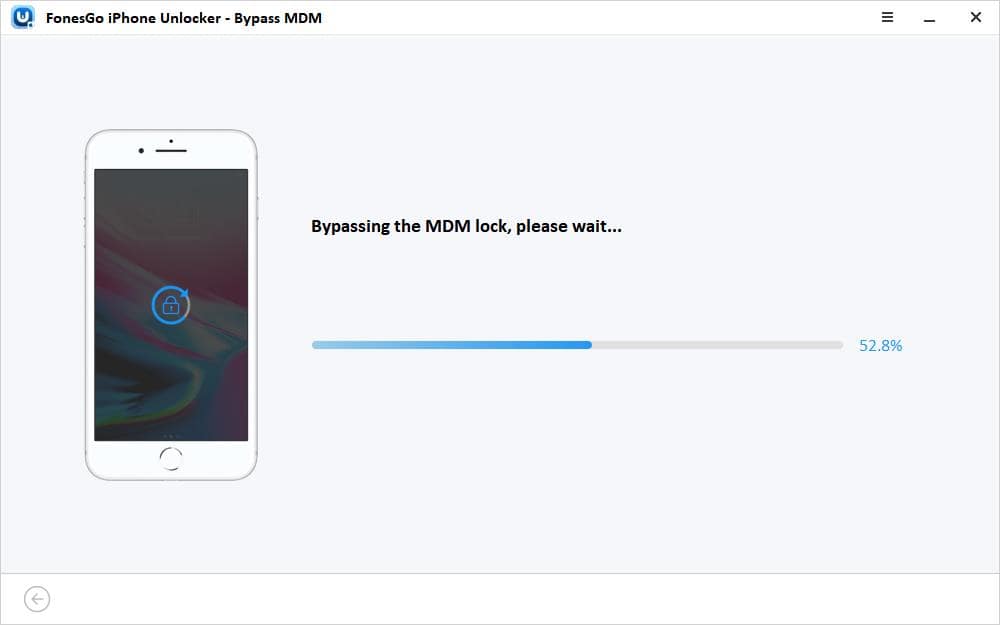
Popular Chess Games Unblocked
If you want to play Chess unblocked, some popular games are available and playable right through your browser. These games have different features and difficulty levels to meet all kinds of players. Some of the best Chess games are as follows:
- SparkChess
- Chess Master 3D
- Flash Chess III
- Master Chess
- Casual Chess
- Grandmaster Chess
- Battle Chess
- Chess Arena
✅ Read Also: Popular 2 Players Chess Games Unblocked Anywhere
Tips to Win at Chess Game
Winning at Chess requires a blend of strategy, tactics, and mental discipline. If you’re a beginner or intermediate player, these tips can dramatically improve your gameplay. Key tips to improve your Chess game:
- Take control of the center early by occupying e4, d4, e5, and d5 to maximize mobility.
- Develop your knights and bishops quickly to active positions.
- Castle early to protect your king and connect your rooks for better coordination.
- Avoid unnecessary pawn moves in the opening to maintain control.
- Coordinate attacks using multiple pieces to create threats that are difficult for your opponent to defend.
- Look for tactical opportunities such as forks, pins, and skewers to gain a material advantage.
- Practice endgame techniques to convert advantages into wins confidently.
- Review your past games to identify mistakes and improve your future performance.
Final Thoughts
During breaks, you can sharpen your mind by playing Chess unblocked. Use safe methods, such as VPNs or proxies, responsibly to access the game. However, avoid playing for long periods and don’t let it interfere with your schoolwork or work. Stay focused and productive while enjoying the game in moderation.

