
Brawl Stars is a mobile game that’s popular among students to play in their spare time between classes or during lunch. But schools typically block games like Brawl Stars to reduce distractions and keep students concentrated on learning. Gaming is a time for relaxation for many students during breaks or after studying. So, if you are looking for ways to play Brawl Stars unblocked, you are in the right place. There are a few easy ways to bypass the restrictions and play the game on any network. Keep reading to learn more.
Why is Brawl Stars So Popular?
Brawl Stars is popular for its classic, multiplayer action and wide variety of characters. Its accessibility and great social systems make players come back from all around the world. Some of the reasons for its popularity are:
- ✅The matches typically run about 3 minutes, so you can dive right back in for more play.
- ✅40+ characters to choose from with unique combat play styles for all gamers.
- ✅There are various game modes to keep the game fresh.
- ✅Regular updates bring new brawlers, skins, and events so the party never ends.
- ✅Clubs and in-game chat make it feel like part of a community.
- ✅Mobile optimized with slick touch controls.
Can You Play Brawl Stars on PC?
Yes, you can play Brawl Stars on PC with Android emulators and browsers. With the help of popular emulators such as NoxPlayer, BlueStacks, and FunnyYellow, you can play perfectly using a keyboard. There are browser options like EasyFun and MumuPlay enable PC play without download. These services offer flexible options to play Brawl Stars unblocked from mobile devices.
How to Get Brawl Stars Unblocked at School?
Many schools block games such as Brawl Stars to keep students from being distracted. Still, students often seek out ways to play the game safely on breaks. There are certain ways you can unblock Brawl Stars at school, and these are outlined below.
Use a VPN
VPN is one of the safest methods to unblock Brawl Stars at school. A VPN allows you to cloak your internet connection through a separate server, which tricks the network so you can access the internet with school restrictions or firewalls. It also helps to safeguard your online privacy and data. Here’s how to use a VPN to play Brawl Stars unblocked:
- Select a reliable VPN (paid or free).
- Download and configure the VPN app on your smartphone or tablet.
- Now, open your VPN and connect to a server outside your school’s network.
- After you have connected, just open Brawl Stars and play.
Use a Proxy Server
Another method for bypassing school filters and playing Brawl Stars unblocked at school is using a proxy server. A proxy serves as a middleman between your device and the internet, obscuring your IP address and enabling you to access any restricted websites or games. Here’s how to use a proxy server to bypass your school network restrictions:
- Look for a good web proxy service on the Internet.
- Now, open the proxy site on the web browser on your device.
- Paste the Brawl Stars URL or the official site link.
- Open and play the game through the browser using the proxy.
- Note that proxies can also slow your connection and limit certain features.
Connect Your PC to Mobile Data
Playing over your mobile data is a simple way to circumvent your school network in order to get Brawl Stars on your PC. By connecting your computer to your phone’s Wi-Fi hotspot, you can bypass the school Wi-Fi network restrictions. Here’s how to do it:
- Turn on the mobile hotspot or tethering feature of your smartphone.
- Connect your PC to your phone’s Wi-Fi hotspot, or use a USB cable.
- Make sure you’ve enough data on your mobile data plan for gaming.
- Open up Brawl Stars on your computer without any limitations.
- After you finish, you can disconnect the hotspot to save data.
Remove All Restrictions on Mobile
You can install Brawl Stars on iOS devices. If your school manages your iPhone or iPad, restrictions such as MDM locks or Screen Time passcodes may prevent you from installing or playing Brawl Stars.
FonesGo iPhone Unlocker is a handy tool designed to safely and efficiently remove these restrictions. It helps you regain complete control of your device by bypassing locks that prevent app installations or usage. This software lets you play Brawl Stars with no limitations on your school device.
Key features of FonesGo iPhone Unlocker:
- ✅Remove all restrictions on iPhone/iPad within seconds.
- ✅The tool is easy to use. It doesn’t require any technical knowledge.
- ✅You don’t need to know the MDM lock password or Screen Time passcode.
- ✅It supports all iOS versions newer than iOS 10, including the latest iOS 26.
Here’s how to bypass the MDM lock on iOS devices using FonesGo iPhone Unlocker:
- Step 1 Download FonesGo iPhone Unlocker and install it. Open the program after you’ve installed it. Connect your iOS device to the computer with a USB cable. Then choose Bypass MDM from the software’s interface.
- Step 2 You will be asked to insert the screen passcode to unlock your device.
- Step 3 FonesGo iPhone Unlocker will begin bypassing the MDM lock now. The whole process will take just a few seconds.
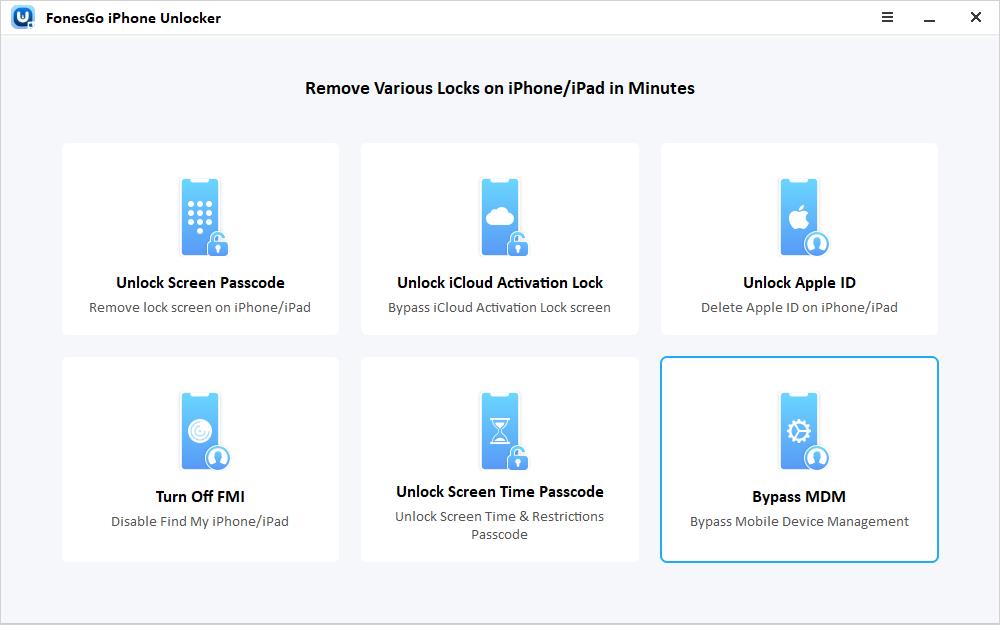
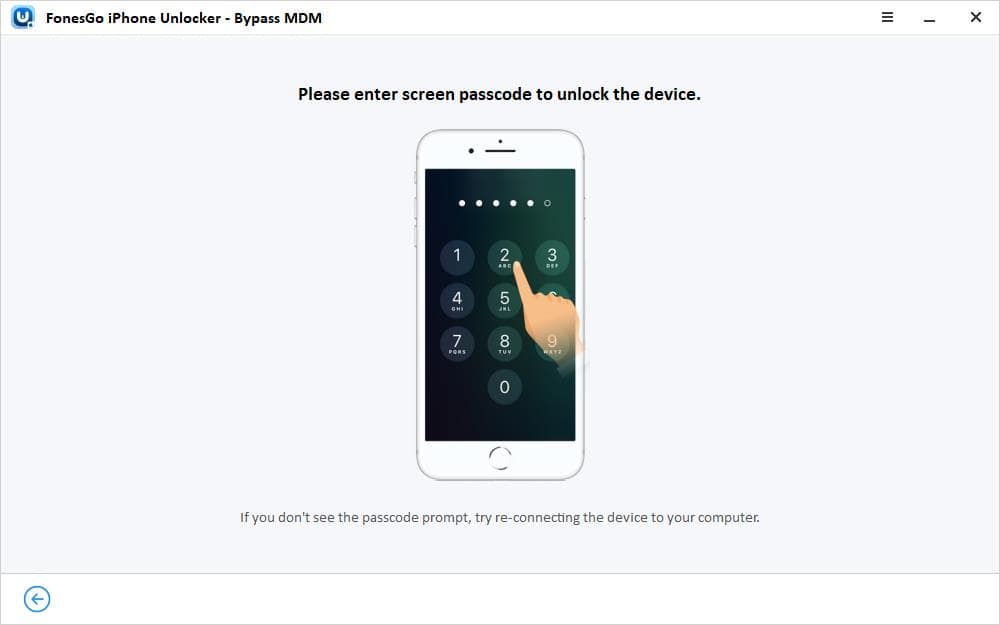
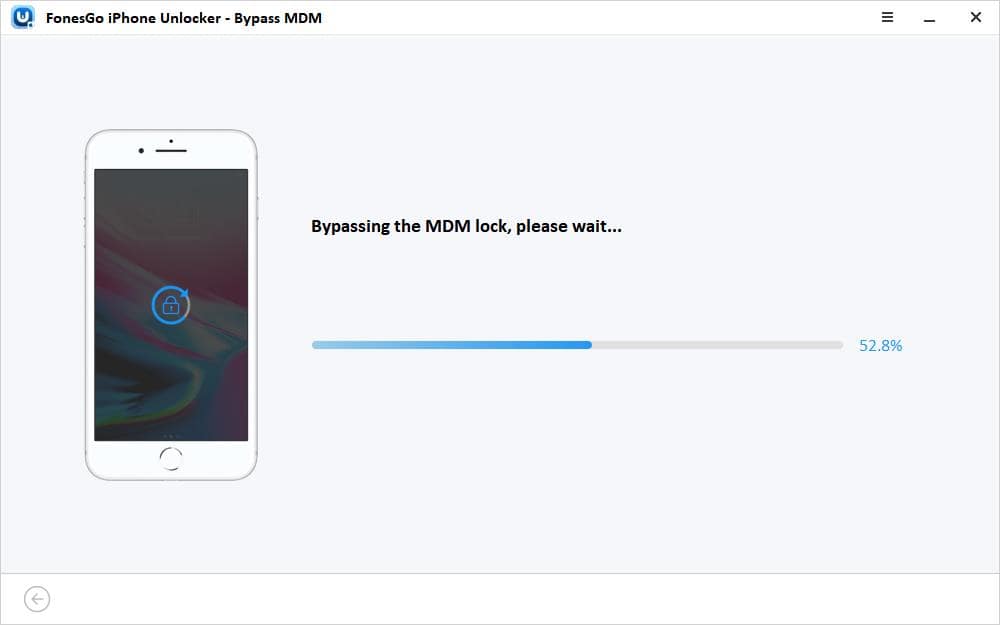
Summary
Accessing Brawl Stars at school may be challenging due to restrictions, but there are safe and effective ways to enjoy the game during your free time. Always use caution and respect school policies while staying informed about your options. With the right approach, you can experience smooth and unrestricted gameplay without compromising device safety or performance. Stay smart, stay safe, and game responsibly during breaks or downtime.

