
Are you looking for a fast mental break with Block Blast but you’re at school? Most gaming sites are not accessible in schools or at work. These restrictions prevent distractions. However, neutral games such as Block Blast can also be blocked. This puzzle game makes you concentrate and exercises your brain for a fun challenge. But fortunately, there are safe ways to unblock and play the game. You just have to follow the right methods. In this post, we will discuss 6 simple tricks to play Block Blast unblocked at school. Keep reading to learn more.
Things to Know About Block Blast Unblocked Game
There are a few things you will want to know before you play Block Blast unblocked. In this section, you’ll find useful information, answers to frequently asked questions and quick explanations.
Why Is Block Blast Rated 17+?
Block Blast is rated 17+ on platforms like the App Store because of its ads. This is an easy block puzzle game, but the advertisements may appear unsuitable to a younger person. They could have gambling simulations, sexual content or some other mature content, so they’re rated higher.
The game’s main gameplay content is still suitable for families and free of inappropriate content. The 17+ rating is based on the advertisement content itself, not the game design or mechanics. Parents can turn on parental controls or play the game offline to limit exposure to such ads.
Does Block Blast Always Have a Solution?
No, it is not always possible to find a solution to Block Blast. Occasionally the game generates a condition where there is no possible move to make, which results in a game over. It occurs when blocks get pinned into corners, the board clogs with no matches or the bricks that are left over don’t match.
This adds difficulty and excitement but can also be irritating. Recognizing symptoms such as isolated blocks, full boards or trapped pieces can help steer clear of losing conditions. And what if you find yourself in a situation like that? Beginning again and doing something different is fine. Just keep in mind that every game is a chance to learn.
Is Block Blast Safe?
It depends on the user. For kids who are a bit younger, Block Blast isn’t entirely safe, as the game features lots of ads. Some of these ads contain imagery not suitable for children, like simulated gambling or other mature themes.
Block Blast is perfectly safe for casual users. Personal user data is neither collected nor shared in this game, so you can play with ease of mind, knowing your privacy is intact. If the ads are problematic, set your parental controls or play offline to limit exposure.
Is Block Blast Free?
Block Blast is free to download and play on iOS and Android devices! You can play without spending a dime, and the app version even allows you to play offline, so you can game while on the go. However, the game comes with in-app purchases. What you buy can cost $4.99 to $49.99 per item and be used on both platforms.
Can You Benefit from Block Blast?
Nope, Block Blast is a casual puzzle game for entertainment. Although it’s relaxing and fun, it doesn’t provide the same level of long-term benefit as an educational or skill-building game. But at the end of the day, playing Block Blast can give short term cognitive benefits, like improving problem solving and hand-eye coordination.
How to Play Block Blast Unblocked Game at School or Workplace?
Block Blast blocked at school or work? Don’t worry. There are safe and easy ways to unblock this game even on limited and restricted networks. Such as:
- Play Block Blast Unblocked Game Online
- Add to Chrome Extension
- Use a VPN
- Play Block Blast Unblocked Game via Proxy Sites
- Use Mobile Hotspot
- Download Block Blast on iOS or Android
Play Block Blast Unblocked Game Online
You can easily play Block Blast online unblocked by using the online gaming websites that offer the unblocked version. The platforms circumvent local restrictions and enable immediate browser-based play. Visit the following sites for Block Blast and other puzzle games:
- Childline
- Google Sites
- Watch Documentaries
- Cloudfront.net
- Totally Science
Add to Chrome Extension
You can play Block Blast unblocked using a Chrome extension that hosts or mirrors games if online gaming sites are blocked. With some add-ons, you can play in offline mode or keep your gaming private from your browser.
- Open the Chrome Web Store.
- Just search for “Block Blast.”
- Search for well-rated extensions with positive reviews.
- Add extension by clicking on Add to Chrome.
- Start the game any time through your browser’s extension menu.
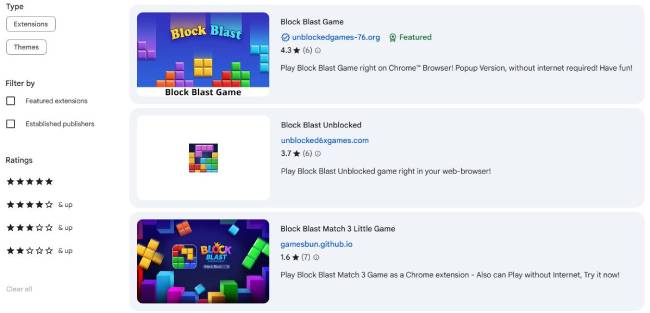
Use a VPN
A VPN enables you to overcome school or office restrictions by hiding your IP address and sending your internet connection through an encrypted tunnel. That way, you can visit banned websites like gaming platforms that feature Block Blast.
- Download a reliable VPN app such as ProtonVPN, TunnelBear or NordVPN.
- Install it on your device.
- Open the VPN and connect to a server located outside your country or region.
- Once you’re connected, open your gaming site.
- Look for Block Blast and begin playing.
Play Block Blast Unblocked Game via Proxy Sites
Proxy sites act as an intermediary between you and the site you’re trying to visit which is blocked. They allow you to access content anonymously, unblocking school or work-computer filters without installing anything.
- Open your browser.
- Visit a reliable proxy website such as Hidester.
- Enter the URL of the game site running Block Blast.
- Click “Go.”
- Play the game right from the proxy interface.

Use Mobile Hotspot
Taking advantage of your cellphone’s hotspot is an easy solution if gaming sites are blocked on your school or work Wi-Fi. You can get around the local limitations by just switching to your cellular data.
- Activate the hotspot on your smartphone.
- First, connect your computer or tablet to the hotspot network.
- Open your browser and go to the website that contains Block Blast.
Download Block Blast on iOS or Android
If you can’t play Block Blast unblocked on a school or work computer, it’s wise to download the game to your phone. The game is available for both iOS and Android users. But if you use a school- or company-managed iOS device, access might be limited.
Administrators may apply Screen Time passcodes or MDM locks to restrict usage. In this circumstance, FonesGo iPhone Unlocker comes in handy. It is a reliable program to unlock and regain access to your iPhone, iPad or iPod touch.
Main features of FonesGo iPhone Unlocker are:
- You can remove all restrictions on your iOS device without data loss.
- It’s easy to use. You can access the unblocked games within 3 simple steps.
- Based on the advanced technology, it guarantees a high success rate up to 99%.
- It’s a multifunctional tool. It can also unlock screen passcode, remove iCloud activation lock without previous owner and more.
Here’s how to bypass the MDM lock on iOS devices using FonesGo iPhone Unlocker:
- Step 1 Free download and install FonesGo iPhone Unlocker on your computer. After downloading, launch the application. Connect your iPhone or iPad to your computer with a USB cable. Now, on the main screen, select “Bypass MDM.”
- Step 2 To proceed, you must enter the screen passcode on your device to unlock it.
- Step 3 FonesGo will start to remove the MDM lock right now. The whole procedure is usually accomplished in seconds.
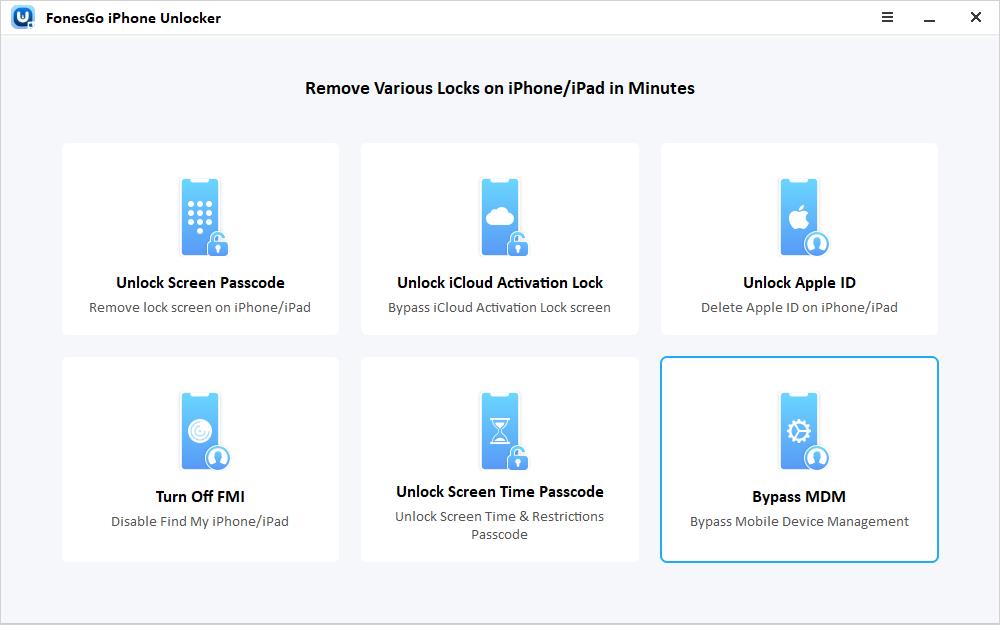
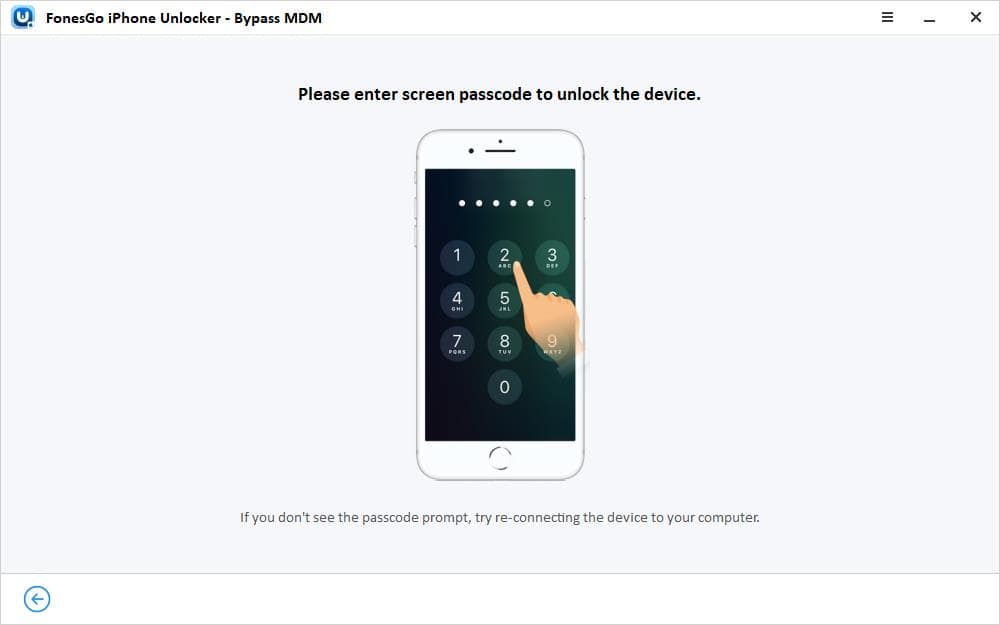
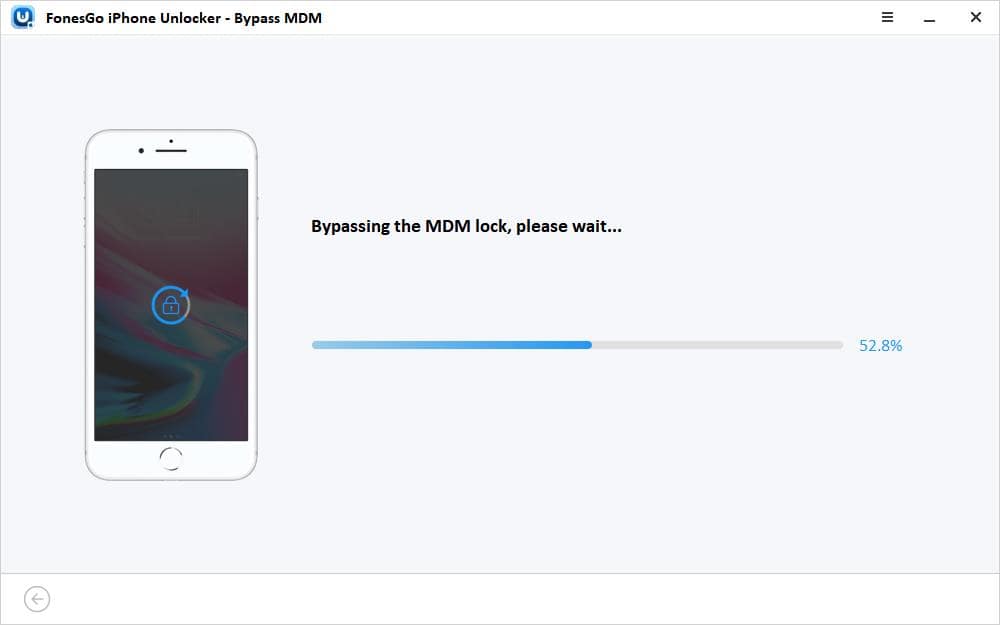
Have Fun Now
Block Blast is an enjoyable, addictive game, but school can prevent you from accessing it! Using the tips above, you can unblock the game and start playing in any location. Whether using a VPN, proxy, or installing it on your mobile phone, there are more than enough ways to enjoy the game. When it comes to unlocking a school issued iOS device, FonesGo iPhone Unlocker can help. Just be careful and don’t break any major rules along the way.

