
Basket Random is a really fun and chaotic basketball game with unpredictable gameplay and simple controls. It is a favorite among students and casual gamers. But many schools and workplaces restrict gaming websites to minimize distractions and maximize productivity.
This makes it difficult to play Basket Random between breaks. In this post, we will discuss easy ways to unblock Basket Random from anywhere. Whether at school or work, this guide will make sure you can enjoy the game.
How to Play Basket Random Unblocked Game Anywhere?
Want to play Basket Random even in the restricted network? Here’s how to safely and effectively unblock and play the game anywhere, even at school or the workplace.
Playing on a Gaming Website
The easiest way to play Basket Random unblocked at school is to take advantage of a website that offers unblocked games. With just a web browser and an internet connection, you can play immediately. This method is fast and easy because there is no need to download and install anything. The following are some common platforms where you can play Basket Random unblocked:
- Watch Documentaries
- Google Sites
- Vercel
- GitHub
- Glitch
Installing a VPN
VPN is a good option when it comes to connecting to restricted networks. It masks your location, encrypts traffic and allows access to blocked websites. You can safely play Basket Random with no one tracking you with a VPN at school, work or home Wi-Fi. Here’s how to do it:
- Download and install a reputable VPN app (such as ProtonVPN, Windscribe, NordVPN).
- Sign in to your VPN and connect to a server in another location.
- When you are connected, open a gaming site.
- Search for Basket Random and play!

Using a Proxy Server
A proxy server functions as a gateway between your device and the internet. It lets you access blocked sites by changing your IP address. While not as reliable as a VPN, proxies can be an effective way to unblock Basket Random on your school or work network. To play using a proxy server:
- Go to a proxy site such as Hide.me, KProxy, or Whoer. net.
- Paste the address of a game site hosting Basket Random.
- If available, select a proxy location.
- Simply click the Start or Go button and browse anonymously.
- Open Basket Random and play unblocked.
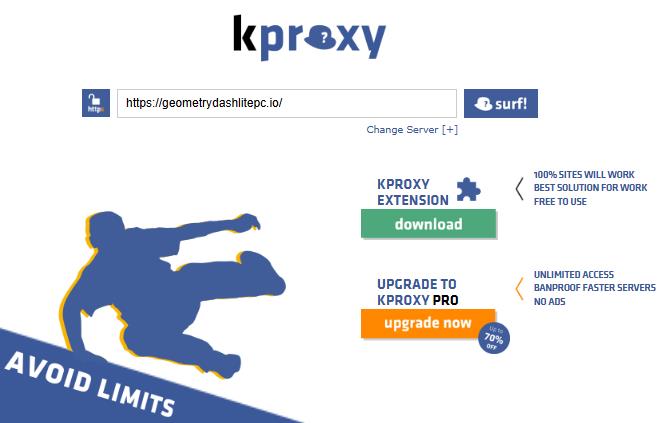
Connecting to Mobile Data
If gaming sites are blocked on your school or work Wi-Fi, switch to your mobile data. Mobile networks won’t typically have content restrictions, so you can access everything. Here’s how to do it:
- On your phone, open Settings > Mobile Hotspot or Tethering.
- Turn the Hotspot on, enter a network name and password.
- On your computer, enable Wi-Fi and connect to the mobile hotspot.
- Launch your browser and navigate to a gaming website.
Playing on Chrome Extension
You can still play the game in a Chrome extension provided by some developers. These game addons are executed in your own browser, so you don’t need to visit any blocked websites. It’s a fast and easy way to unblock restricted websites if you’re attending school or the workplace. To play with the Chrome game extension:
- Go to the Chrome Web Store.
- Type “Basket Random Game” and search for it in the store.
- Select a reliable extension and click Add to Chrome.
- After installation, simply click the extension icon from the Chrome toolbar.
- Run the game and start playing straight from your browser.
Download Basket Random on iPhone/iPad
Basket Random is available on the App Store, so you can easily play on your iPhone or iPad. But if your school controls your device, certain restrictions like MDM locks or Screen Time passcodes are in place to prevent installation. In this case, FonesGo iPhone Unlocker can help bypass the restrictions. Here are some of the key features of FonesGo iPhone Unlocker:
- Bypass MDM lock and remove the Screen Time passcode without data loss.
- The process is quick. You can remove all restrictions within seconds.
- The tool is easy to use. It doesn’t require any technical knowledge.
- It’s compatible with all iOS versions newer than iOS 10, including the latest iOS 26.
Here’s how to bypass the MDM lock on iOS devices using FonesGo iPhone Unlocker:
- Step 1 Download FonesGo iPhone Unlocker and install it. Open the program after you’ve installed it. Connect your iOS device to the computer with a USB cable. Then choose “Bypass MDM” from the software’s interface.
- Step 2 You will be asked to insert the screen passcode to unlock your device.
- Step 3 FonesGo iPhone Unlocker will begin bypassing the MDM lock now. The whole process will take just a few seconds.
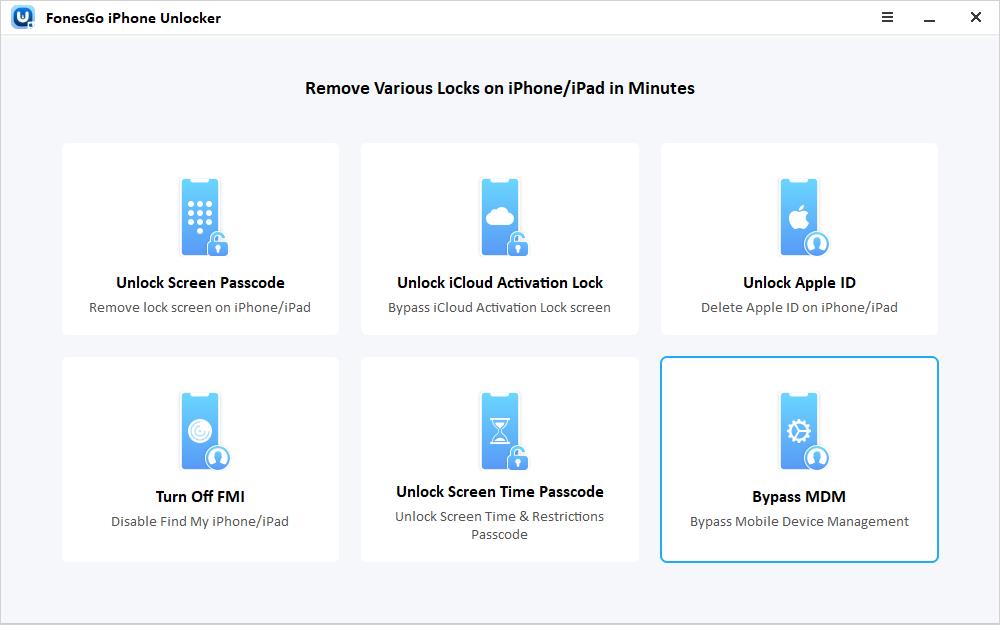
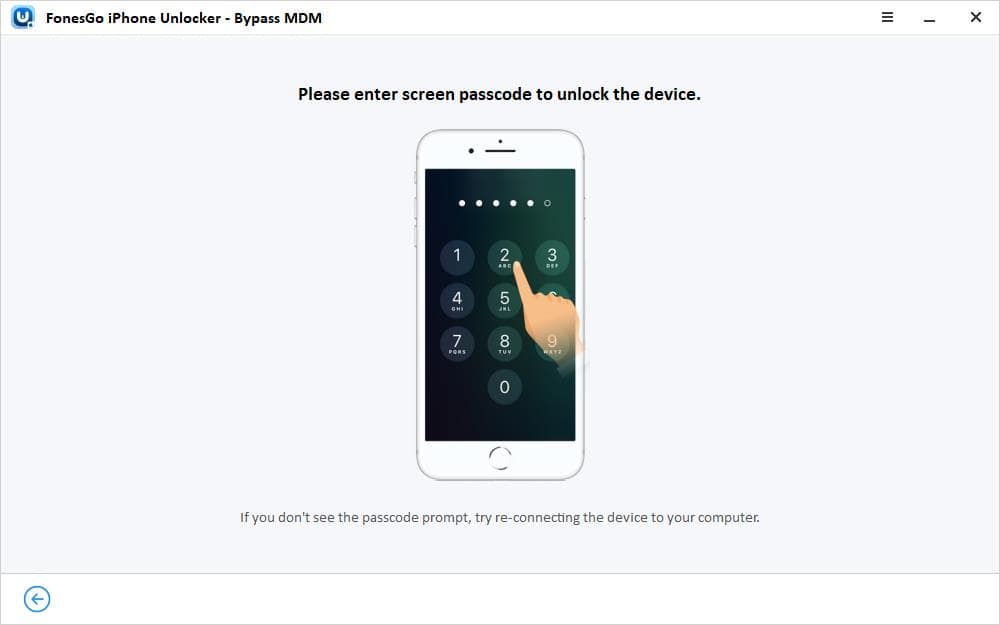
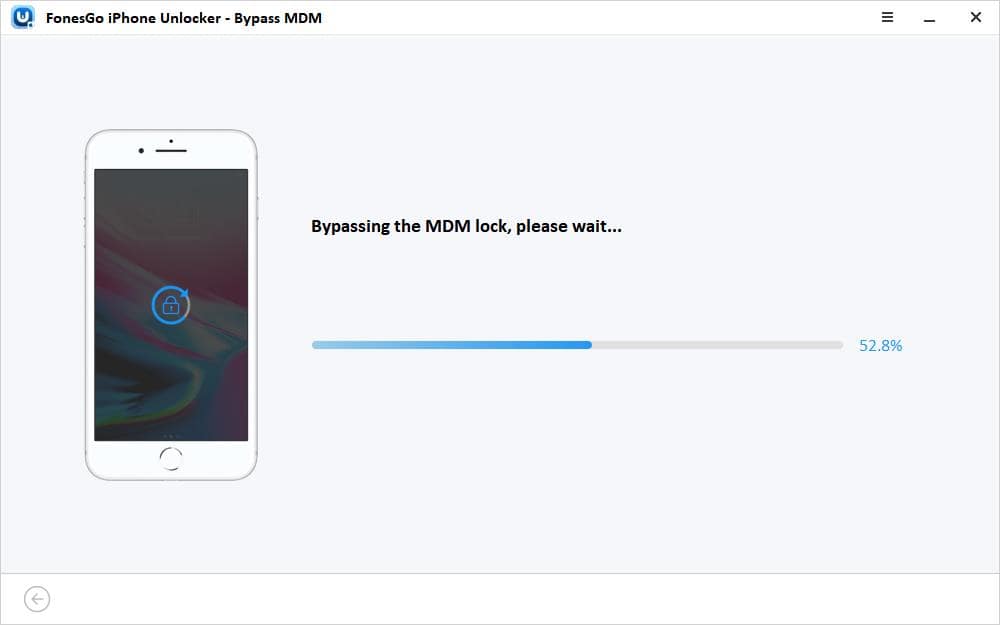
💡How to Play Better at Basket Random Unblocked Game?
Improving at Basket Random takes practice and strategy. Focus on controlling your shots, anticipating rebounds, and using power-ups wisely. These tips will help you boost your gameplay and score higher. Tips to play better at Basket Random:
- Practice timing your shots to control the ball’s trajectory.
- Aim for the basket’s center to increase scoring chances.
- Use power-ups strategically for maximum effect.
- Watch the ball’s bounce patterns to anticipate movement.
- Play regularly to improve reflexes and game understanding.
- Avoid rushing shots; patience enhances accuracy.
- Observe opponents’ moves if playing multiplayer to plan counters.
What Games Are Similar to Basket Random Unblocked?
If you enjoy Basket Random, you’ll love these similar unblocked games that combine fun, casual gameplay, and competitive elements. Try them out for more exciting basketball and sports action.
- Basketball Stars
- Dunk Hit
- Hoop Stars
- Flick Basketball
- Street Basketball
- Basketball FRVR
- Slam Dunk Basketball
Final Words
Playing Basket Random unblocked on restricted networks can be fun and rewarding when done responsibly. However, it’s essential to avoid long gaming sessions during school or work hours to stay focused and productive. Using the right tools and strategies, you can enjoy the game during breaks without distractions. Balance gaming with your responsibilities for a healthy, enjoyable experience anytime, anywhere.

