There’s nothing more fun than enjoying a 2 player game with your friends at school. However, the majority of the 2 player games are blocked due to firewalls and internet restrictions.
Schools have their own reasons for blocking the multiplayer games. For starters, online gaming consumes bandwidth and can make the internet slow for everyone. In addition, online gaming also distracts the students and can lower their productivity.
But, there’s nothing wrong with enjoying a quick casual gaming session during free time or a lunch break. That’s why we will show you how to get 2 player games unblocked at school! We will also share some popular 2 player games that can be played on websites.
Hot 2 Player Games Unblocked Online
It just feels good when you are up against another player (and not a computer). From the adrenaline to the joy of winning, there’s a lot to love about the 2 player games.
Here’s a list of some popular 2 player games unblocked that can be played online:
2 Player Basketball Games Unblocked
Basketball is fun, and it doesn’t matter if you play it in real life or a game! With that in mind, here’s a list of multiplayer basketball games you can play online:
- ⭐Basket Random – The game features pixel art, ragdoll physics, and captivating gameplay. You can play Basket Random against a computer or a real player.
- ⭐Basketball Stars – Enjoy the thrill of basketball in this 2D multiplayer game. Do you have what it takes to be the next LeBron James? Then prove it in the Basketball Stars today!
- ⭐Basketball Legends 2020 – Many players claim that Basketball Legends 2020 is the best multiplayer game you can play online!
- ⭐BasketBros – This one is a simple yet interesting basketball game with a multiplayer option. It also allows 2 players to enjoy basketball on the same PC.
✅ Also read: How to Play Basketball Stars Unblocked at School
2 Player Unblocked Chess Games
When we are talking about games for 2 players unblocked, how can we miss Chess! This game is so old that some even date it back all the way to the 6th century!
Here’s a list of some popular Chess games that can be played by 2 players:
- ⭐Chess – There’s nothing better than playing a classic game of chess with another player! If you want, you can also play Chess against a bot!
- ⭐SparkChess – This game features a beautiful 3D board and chess pieces. You can also play SparkChess with your friends and see who has the better strategy!
- ⭐Lichess – Do you have what it takes to checkmate? Then prove it by playing a 2-player match on Lichess.
✅ Also read: Chess Unblocked: How to Play the Classic Game and Win
2 Player Football Games Unblocked
Are you more of a football guy? Not a problem, as there are many two person games unblocked based on football. So, without wasting time, let’s look at some sites where you can enjoy a 2 player football game:
- ⭐Football Bros – You can enjoy a football game against strangers and friends. The Football Bros game can also be played by 2 players on the same PC.
- ⭐Soccer Random – Experience the thrill of running, heading, and winning the match with Soccer Random.
How to Access 2 Player Games Unblocked at School?
We have shared a number of popular 2 player games that can be played online. But, here’s the thing: You may not be able to access these games if they are blocked by the school.
In 90% of the cases, games like these are usually blocked by the school administration. They block access to games and other similar content to ensure that the network is only used for educational activities. And of course, the school also wants to ensure that students don’t get distracted by playing games.
But, here’s the thing – A little gaming session during breaks and lunchtime doesn’t hurt anyone. With that in mind, let’s explore some easy ways to get 2 player games unblocked online at school:
- 1. Play the Game on Unblocked Gaming Sites
- 2. Install VPN Software
- 3. Play the Game via Proxy Sites
- 4. Add the Game to Chrome Extension
- 5. Connect Your School Computer to Mobile Hotspot
1. Play the Game on Unblocked Gaming Sites
One of the easiest ways to enjoy 2 player games in school is to use unblocked gaming sites. These websites are mostly accessible on the school network, allowing you to enjoy games freely.
Here’s a list of some popular unblocked gaming sites:
- ✅https://sites.google.com/view/hackedgame/
- ✅https://watchdocumentaries.com/games/
- ✅https://www.rapidwebapp.com/unblockedgames
- ✅https://www.mathnook.com/fungames/categories/multiplayer.html
- ✅https://totallyscience.co/t/2-player/
2. Install VPN Software
Can’t access the 2 player games unblocked websites at all? It means your school network is using advanced DNS filtering or another technique to block gaming sites.
However, you can still bypass these filters and enjoy 2-player games with a VPN:
- Download and install ProtonVPN or another VPN of your choice.
- Connect to a server.
- Visit any gaming sites such as Hooda Math or Crazy Games.
- Enjoy your favorite 2-player games.
3. Play the Game via Proxy Sites
In some cases, the school computers don’t allow the users to install VPN applications. In fact, some schools also block the VPN websites, which means you can’t even download the apps at all!
If that’s the case, then you can also play the games via a proxy site. Here’s how:
- Visit BlockAway or another proxy site.
- Type the address of a site featuring 2 player games unblocked.
- Press the Go or Enter button.
- Wait for the game to load.
- Enjoy.

4. Add the Game to Chrome Extension
Many people don’t know that Chrome Web Store is also home to many popular games! So, if you can’t visit any gaming site and VPN/proxy site isn’t working, then you can also play games via Chrome extensions.
Follow these steps to enjoy games for 2 players unblocked via Chrome:
- Visit Chrome Web Store.
- Search for your favorite 2-player game.
- Install the extension.
- Enjoy!
5. Connect Your School Computer to Mobile Hotspot
Some schools go above and beyond to ensure that students can’t play any games whatsoever. In such cases, it is best to ditch the school network and switch to your mobile hotspot!
Here’s how you can still enjoy 2 player games unblocked via mobile hotspot:
- Turn on the data connection on your mobile.
- Enable the WiFi hotspot.
- Connect the Chromebook or the school’s computer to your mobile hotspot.
- Visit any of the gaming sites that host multiplayer games.
- Enjoy.
How to Play 2 Player Games Unblocked on iPad/iPhone
Many 2 player games are also available on the App Store. So, yet another way to enjoy a multiplayer game is to install them on the iPhone/iPad.
But what if your iOS devices belong to the school? You may face issues as these devices have a Screen Time passcode or MDM lock. This can prevent you from installing the games or playing them for a long time.
But, don’t worry, as you can easily remove these restrictions with the help of FonesGo iPhone Unlocker.
FonesGo iPhone Unlocker can help you:
- Bypass MDM lock and remove Screen Time passcode without data loss.
- Remove iCloud activation lock without previous owner or password.
- Remove all screen passcodes on iPhone, iPad, iPod touch.
- Sign out of the current Apple ID without password.
You can easily remove MDM lock on any iOS device with these steps:
- Step 1 Launch the FonesGo iPhone Unlocker application on your computer. Connect the iOS device to the computer. From the main menu of FonesGo iPhone Unlocker, choose “Bypass MDM”.
- Step 2 Now, you just need to unlock the device by entering the screen passcode.
- Step 3 Wait for a few seconds as the FonesGo iPhone Unlocker removes the MMD lock from your device.
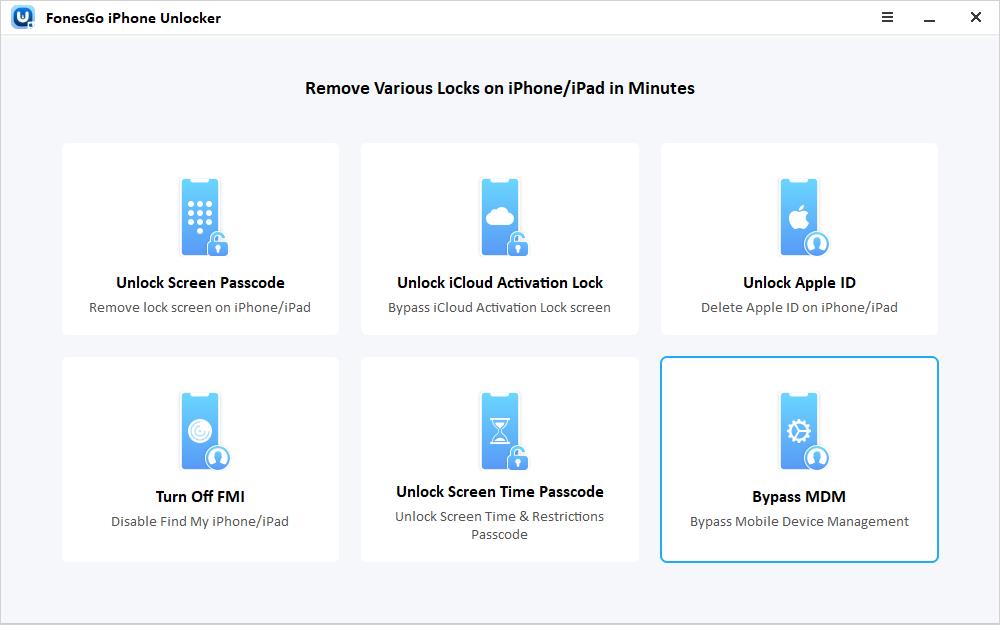
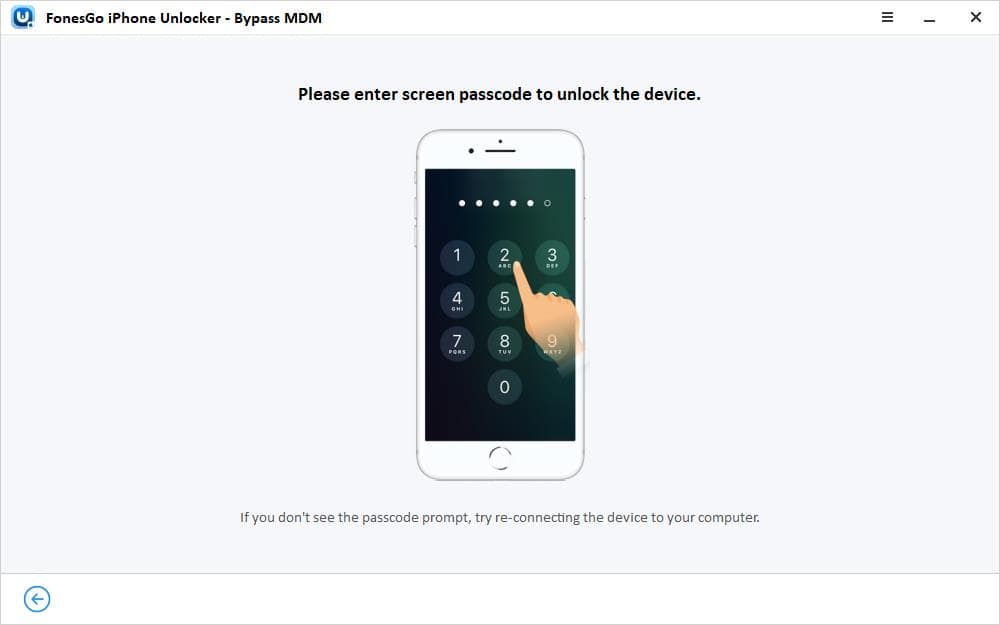
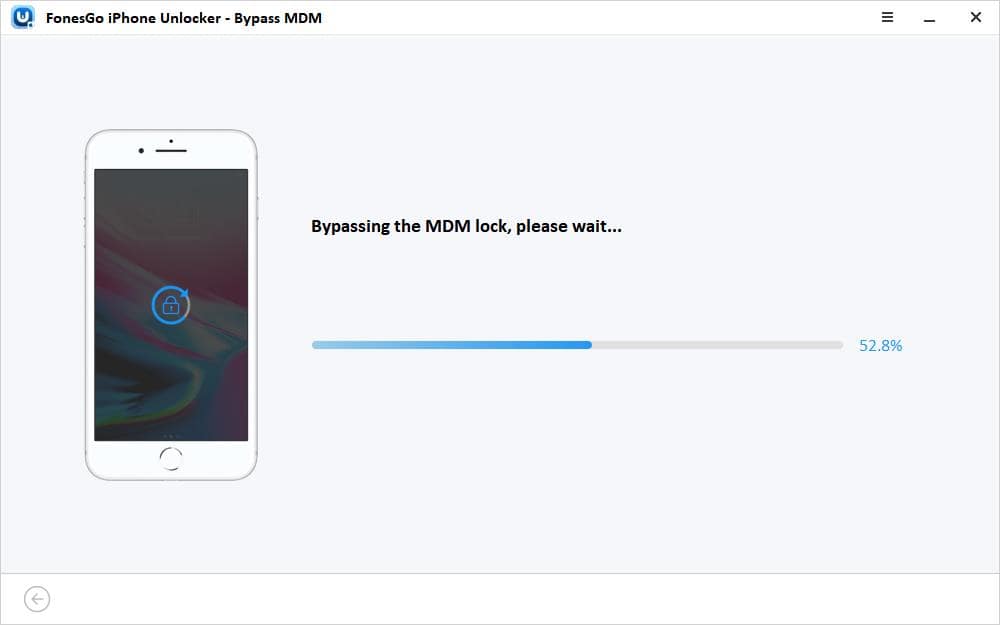
Enjoy the Fun with Your Friends Now!
There’s nothing wrong with refreshing your mind with gaming every now and then! That’s why, we have shared 6 easy ways to enjoy 2 player games unblocked on your school Chromebook, PC, or take-home iOS device!
By following the different methods shared on this page, you can enjoy the fun with your friends now! And if you can’t use tools like proxy servers or VPNs, just use the FonesGo iPhone Unlocker to easily bypass restrictions on your take-home devices.

