Category:
Guide
Updated on March 26, 2025
The FonesGo Location Changer iOS app now lets you spoof your GPS location without a computer—just by using iSpotGo! Want to try? Just follow these quick steps! 🚀
Step 1: Download FonesGo Location Changer
Get the app from the provided link and open it.
Free DownloadStep 2: Install iSpotGo
Download iSpotGo from the App Store.
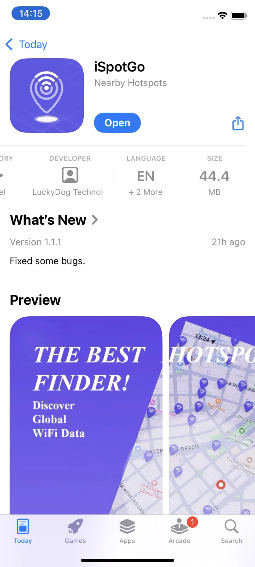
Step 3: Set Up VPN
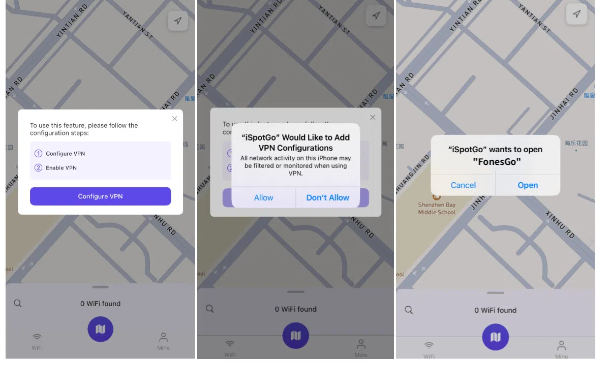
Step 4: Install Required Components
Follow the app’s instructions to enable Developer Mode (if needed).
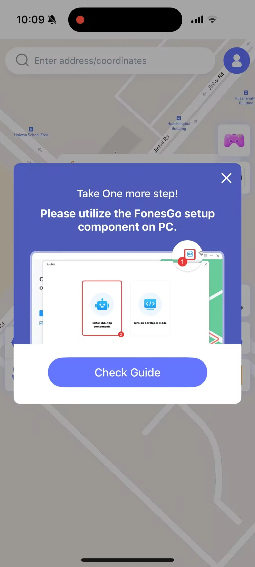
Step 5: Change Your Location!
Now, you can set your GPS to any location you want.
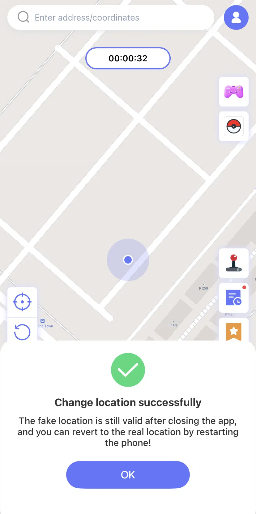

Meet Hannah, the seasoned FonesGo editor with over a decade of experience in the software industry. Specializing in resolving iPhone and Android issues, her online articles have benefitted millions of users worldwide.
Recent stories by Hannah:
