Category:
Guide
Updated on June 13, 2025
If you want to catch more rare Pokémon in Pokémon Go without constantly tapping your screen, Go Catcher is a powerful tool to help. This beginner-friendly guide will walk you through everything you need to know to get started — from setup to automatic catching and spinning PokéStops.
Part 1: How to Use Go Catcher in Pokémon Go
- Step 1 Tap the Poké Ball icon in Pokémon Go to enter Go Catcher mode.
- Step 2 Connect Pokémon Go Plus:
- Download the latest version of Pokémon Go from iWhereGo Genius.
- Open Pokémon Go and enable Pokémon Go Plus in the settings.
- Once successfully connected, you’ll see the Pokémon Go Plus connected.
- Step 3 Use FonesGo Location Changer to set up a two-point, multi-point, or joystick walking route.
- Step 4 As you walk virtually, Go Catcher will automatically catch Pokémon and spin PokéStops.
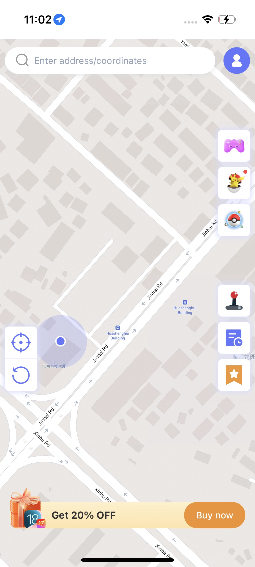
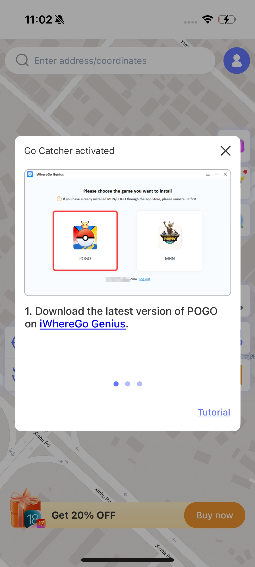
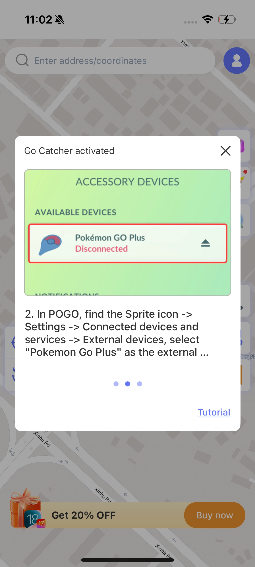
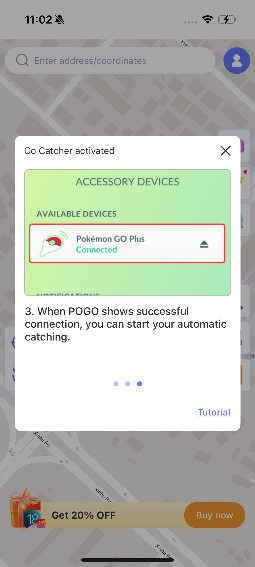
If the game shows “Connected” or the Pokémon icon appears on the game screen, it means the connection was successful.
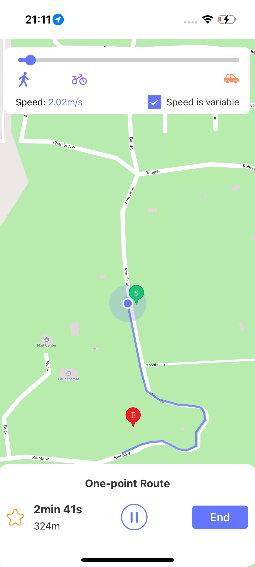

Part 2: Go Catcher Not Working? How to Fix
⛔ Common Issues:
- Pokémon Go doesn’t detect Pokémon Go Plus.
- Unable to connect Pokémon Go Plus to the app.
✅ Solutions:
- Wait 2–3 minutes and try reconnecting.
- Restart the Pokémon Go app multiple times.
- Restart the FonesGo Location Changer app.

Meet Hannah, the seasoned FonesGo editor with over a decade of experience in the software industry. Specializing in resolving iPhone and Android issues, her online articles have benefitted millions of users worldwide.
Recent stories by Hannah:
