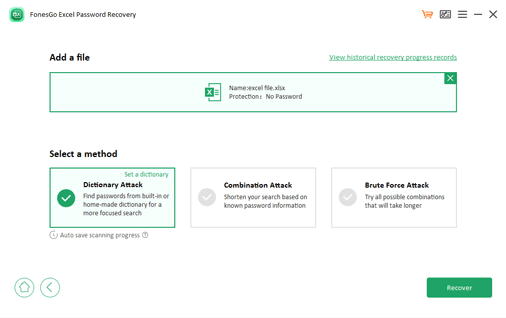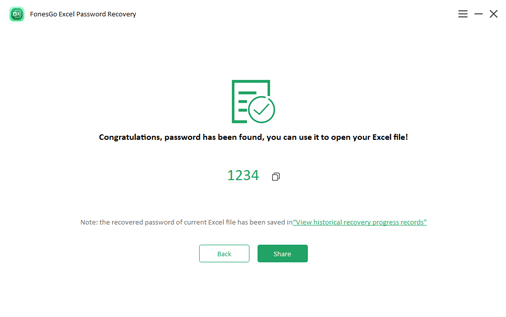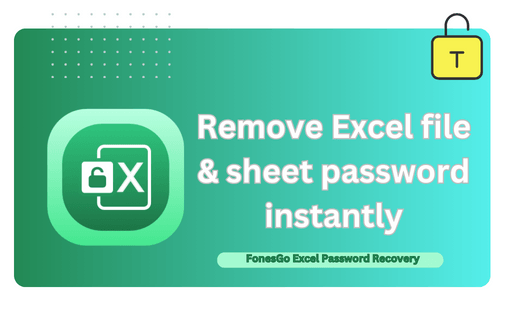FonesGo Excel Password Recovery
- Remove Excel file & sheet password instantly without character limitation.
- Unprotected Excel all protections without password instantly.
- Support more than 15+ Excel formats, .xls, .xlsx, .xlsm, .xlsb, .csv, etc.
- Support Microsoft Excel from 2003 to 2021.
- Highest success rate and no data damage.

The Best Excel File & Sheet Password Remover
FonesGo Excel Password Recovery, a professional software for breaking password-protected Excel files and worksheets with multiple attack modes, ultra-high recovery rates, and no professional skills required. Helps users to easily break protection of Excel sheets in any situation.

Dictionary Attack
Find your Excel password from the built-in or homemade dictionary and decrypt it.
Combination Attack
Search your password based on characters and numbers of your choice.
Brute-force Attack
Randomly try all possible password combinations to increase success rate.
Lost Excel File and Sheet Passwords? Break Them All!
Are you in the embarrassment of being unable to edit, copy or print Excel? Forgot Excel file password? Or don't have permission to change the workbook structure and are in read-only mode? FonesGo Excel Password Recovery will help you unlock Excel file and sheets instantly.


Automatic Save and Restore Process
Worried about accidentally closing a program and being unable to continue? FonesGo Excel Password Recovery will automatically save your recovery process.
Smart Recovery Algorithm, High Success Rate
FonesGo Excel Password Recovery will protect your Excel data while unlocking passwords while using its own advanced recovery algorithms to improve recovery rates.

Unlock Excel File and Sheet Instantly in 3 Steps
User-friendly interface and detailed step-by-step guide allows anyone to unlock workbooks and worksheets in three steps.
Listen to Our Customers' Voices
FAQs
How long does it take to unprotect an Excel workbook?
Can it 100% recover or remove Excel password?
Can FonesGo Excel Password Recovery be used on Mac?

FonesGo Excel Password Recovery
Professional Password Recovery,No Data Damage