Ever thought about playing your favorite Nintendo Switch games on your phone? With Yuzu Emulator Android , it’s finally possible. In this guide, you’ll learn how to set it up, configure the right settings, and know which games run smoothly. All the instructions are simple to follow. Whether you’re just getting started or looking to improve performance, this article has all the basics you need to enjoy Switch gaming on your Android device.
Part 1: Can You Use a Yuzu Emulator on Android
Yes, the Yuzu Switch Emulator on Android is a big deal for handheld gaming lovers for allowing them to play some favorite Nintendo Switch games right there on their phones. The emulator is still in early development, but it performs surprisingly well even on high-end devices.
If set up properly with the right Yuzu emulator android settings, you would have no slowdowns and perhaps stimulate portable thrills on par with the actual console.
Part 2: How to Download Yuzu Emulator on Android
Getting started with the Yuzu Emulator download on Android is easier than you might think. Whether you’re a seasoned gamer or new to emulators, this simple process will have you up and running in no time. Just follow these steps below:
- Step 1: Tap the Download button on our page to get the Yuzu APK.
- Step 2: Install the Yuzu Emulator on your Android device.
- Step 3: Download the Prod Keys needed to run the games.
- Step 4: Select the key file from your device folder.
- Step 5: Add your Nintendo Switch game files (in XCI or NSP format).
- Step 6: Open Yuzu and start gaming!
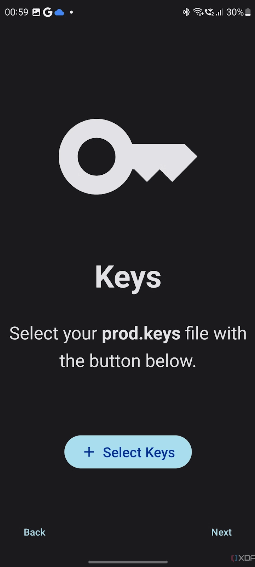
Part 3: Top Yuzu Emulator Android Settings for Gameplay
Getting Yuzu Emulator Android settings right can make or break your gaming experience. Here are some practical tweaks that balance performance and visuals, especially on capable devices with Snapdragon 865+ and Adreno 600+ GPUs.
GPU Driver: Use the “Install GPU Driver” option in Yuzu settings to load custom Turnip or Adreno drivers that can significantly boost stability.
Resolution Scaling: You need to set it to the resolution of 1× or even lower like the 0.5× to minimize frame drops while retaining clarity.
Vulkan API: Stick with Vulkan graphics backend for optimal compatibility on Android.
Docked Mode Off: Disabling “Docked Mode” lowers overhead and improves FPS.
Async Shaders and Fetch Accurate: Enable asynchronous shaders and set accuracy to “Normal” for smoother performance during intense scenes.
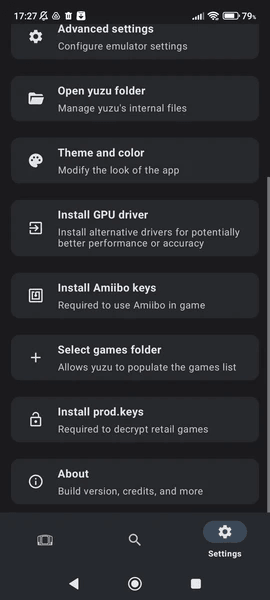
Part 4: Best 3 Yuzu Emulator Games for Android
With the Yuzu Switch emulator now available for various Android smartphones, several games provide unexpectedly smooth performance and excellent visuals. These titles deliver a near-console experience directly to your phone. If you enjoy action, adventure, or open-world gaming, these top options are worth trying on your Android device.
1. Pokémon Sword & Shield
This dynamic duo remains one of the best-performing Yuzu emulator games. On mid-to-high-end Android phones, Sword & Shield can reach stable 30–60 FPS thanks to optimized patches and APK settings. Battles run smoothly, and the vivid Galar region looks fantastic on mobile screens. Just remember to tweak CPU and graphics settings for the best stability.
2. Pokémon Let’s Go Pikachu
Connecting generations, Let’s Go Pikachu draws cleanly in Yuzu. Its straightforward mechanics and grasping graphics make it an excellent mobile fit with no overheating, almost no glitches, and stable frame rates on good Snapdragon 695+ devices.
🔔 Learn More: Top 10 Strongest Pokemon – The Definitive Answer
3. The Legend of Zelda: Breath of the Wild
BOTW is the most demanding but most rewarding experience available on the Yuzu emulator games. With the right hardware, like Snapdragon 8 Gen 2 and optimal graphics drivers, you can expect around 30 FPS. Just be ready for occasional dips in open-world scenes and some graphical artifacts. Even so, the epic adventure feels fully playable.
[Bonus Tip] Fake GPS on Android without Emulators
FonesGo Location Changer is a smart and easy-to-use GPS spoofing app designed for Android users who want to change their location without needing root access or emulators. Whether you’re playing AR/VR games, using location-based apps, or just exploring different places virtually, FonesGo makes it simple.
The app offers a clean interface, quick teleportation, and joystick control for smooth movement. It is very convenient for gamers, travelers, or anyone who wants to fake GPS location conveniently. A couple of taps and you can teleport yourself anywhere in the world from your phone. Safe, fast, and reliable, FonesGo puts you in control of your location.
📍 Top Features of FonesGo Location Changer:
- Instantly spoof GPS location on Android
- No root or PC needed
- Works with games, dating apps, and social media
- Teleport to any place with just a tap
- Built-in map view for accurate location selection
- Supports joystick mode for simulated movement
How to Use FonesGo Location Changer on Android
- Step 1 Launch FonesGo Location Changer on your Android phone. On the top left, input the desired destination for teleportation in the search bar.
- Step 2 Select any location from the search results, followed by tapping on the option “Teleport” on the map.
- Step 3 Your device instantly teleports to the earlier selected GPS location. Tap on the ‘OK’ button for confirmation.
- Step 4 (Optional for Games)For AR/VR games, tap on the game icon and install its latest version to confuse the location of the game.
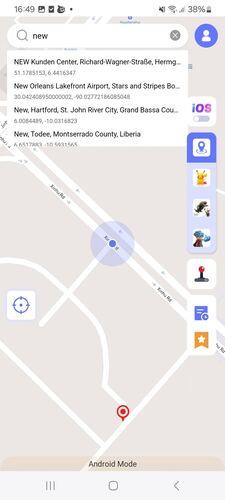
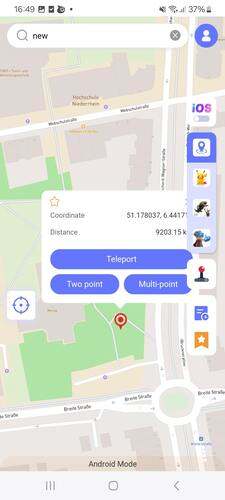
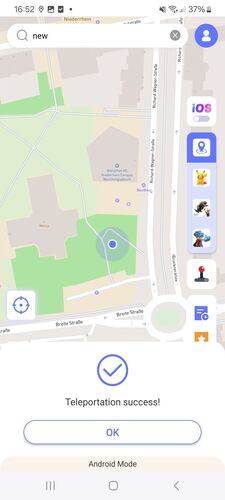
Final Thoughts
Bringing Nintendo Switch games into your Android devices really becomes a reality with Yuzu Emulator Android. We have outlined in this guide how to download, set it up, and take full advantage of Yuzu on your phone. For finer things, particularly with location-based games, FonesGo Location Changer is one of the must-try applications. It is very simple to use, does not require rooting, and works excellently with Yuzu. Together, they have combined to bring about an all-inclusive set up to give room to flexible gaming from the comfort of your Android devices.

