In today’s world, everyone wants to get things done without investing their time and effort. In the same way, Pokemon Go or Monster Hunter Now, or more LBS users can now get their tasks done in the comfort of their homes by using these innovative tools. iPhone Location Changer apps are now widely used by players to access different geographical regions. These tools offer them the opportunity to explore the world virtually by spoofing their location. In this article, we have discussed the top 5 iPhone Location Changer apps that will make your gaming experience better. So, stay tuned!
Part 1. Everything about iPhone Location Changer
iPhone location changer is used as a spoofing tool that allows users to manipulate their GPS location and change it to their desired destination without any physical movement. By using these tools, you can spoof location on iPhone as well as on PC. They can be used for several reasons. Firstly, it allows players of Pokemon Go to access locations that are limited to a few geographical regions. It also provides strategic advantages in battles and provides access to regional Pokemon as well. So, they are widely used tools nowadays that empower users to customize their digital experiences.

Part 2. Top 5 Popular iPhone Location Changers
The top five third-party apps that allow Pokemon Go enthusiasts to spoof their location include FonesGo Location Changer, iSpoofer, Xcode, iTeleporter, and iPoGo. These apps offer several features like simulating your GPS location and advanced speed movements. Each tool has its own strength and advanced customization settings that provide various options for every user.
- Top 1. Use FonesGo Location Changer (without Jailbreak)
- Top 2. Use iSpoofer to Change iPhone Location
- Top 3. Use Xcode to Spoof iPhone Location
- Top 4. Use iTeleporter Location Spoofer
- Top 5. Use iPoGo for Spoofing Location
Top 1. Use FonesGo Location Changer (without Jailbreak)
FonesGo Location Changer offers a wide range of features that enhance your spoofing experience to the next level. This app is the best GPS spoofer for the iPhone with several features. It has the following advantages that you might be interested in.
1. No Jailbreak Required:
There is no requirement to jailbreak your device. You can easily change your location without risking the safety of your device.
2. Customized Speed Movement:
It allows you to stroll on streets or run with lightning speed by altering speed movement.
3. Tracing History:
This feature allows users to keep a record of their spoofing activities and locations they have visited.
4. Improvements and Updates:
FonesGo Location Changer makes improvements based on the updates and introduces new features accordingly.
Step-by-step of Using FonesGo Location Changer:
- Step 1 Go to the official website and install the FonesGo Location Changer App on your device.
- Step 2 After connecting your device, select its operating system (iOS or Android) from the options provided in the FonesGo interface.
- Step 3 Once your device is connected and the necessary settings are enabled, you’re ready to start spoofing your location. Select the desired location on the map or enter the coordinates manually.
- Step 4 Follow the on-screen prompts to finalize the location change process. Your device’s location will be successfully changed.



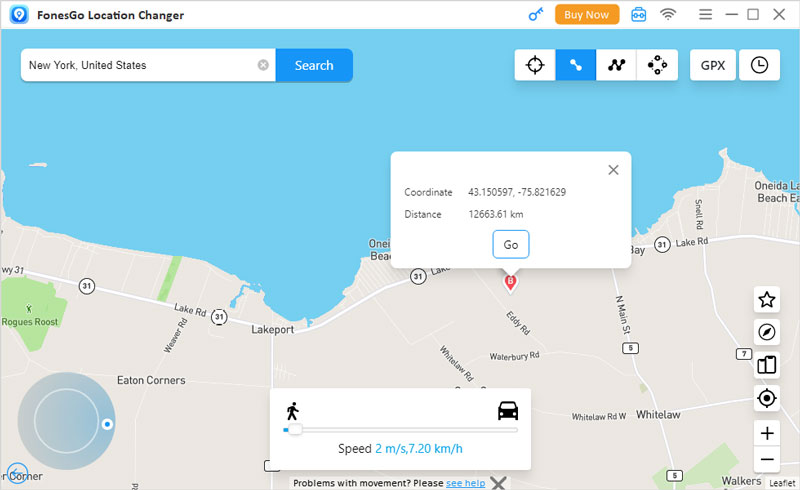
Top 2. Use iSpoofer to Change iPhone Location
One of the tools used for spoofing locations without the need for jailbreaking is iSpoofer. It is famous among Pokemon Go enthusiasts for altering their location in the game. The steps of using iSpoofer are as follows:

- Step 1: Once the download is completed, install iSpoofer on your iPhone with the help of other tools like AltStore.
- Step 2: Use a USB or any cable to connect your iPhone to your PC. And go to settings, click on ‘Device Management’ and trust the developer certificate.
- Step 3: Now launch the iSpoofer app on your iOS device. You can add your spoofing location inside this app and can also select the location manually using the map interface.
- Step 4: After all these steps, the final step is launching your Pokemon on your spoofed location, getting rare Pokemon, and hitting gyms.
By clicking on the link mentioned below, you can learn more about such apps and how you can take advantage of such apps to make your game better.
Top 3. Use Xcode to Spoof iPhone Location
Spoofing tools are nowadays widely used in the Pokemon Go world. Using Xcode is one of the advanced methods that is used for iOS app development for changing your device location using GPX files. Here are a few steps to use Xcode.
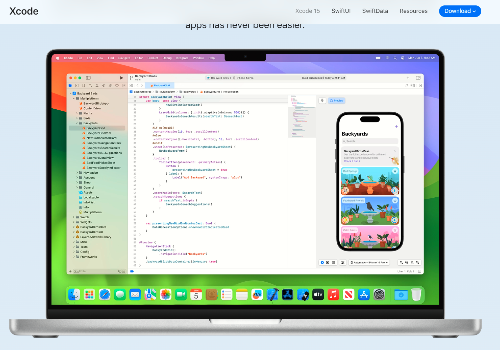
- Step 1: Get Xcode downloaded on your MacBook and then install it. And open Xcode and develop a new iOS project. Select Single View App format and give it a name.
- Step 2: Select your development team in this process. If you don’t have a team, just create an ID, and sign in.
- Step 3: Go to settings and then the Debug menu. Choose Simulation Location and add GPX file to Project. And import the GPX file having the information of the location you want to spoof to.
- Step 4: Run the app on your device. It will use the location mentioned in your GPX file. After this, you can easily spoof your location in Pokemon Go with the help of Xcode.
Top 4. Use iTeleporter Location Spoofer
iTeleporter is a device-connected plug-and-play solution, neither an app or a desktop solution. As a result, it can simply spoof the iOS location to anyplace without jailbreaking. However, it does have certain drawbacks, such as the fact that you can only use its companion app after purchasing iTeleporter, and it requires an official dongle to operate.
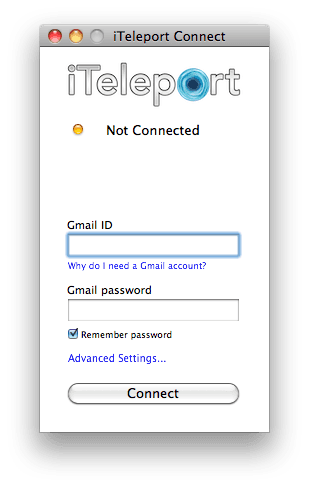
Top 5. Use iPoGo for Spoofing Location
iPoGo is a popular tool designed to spoof users’ location by simulating the GPS. This tool works for phones as well as for PC location changers. A step-by-step guideline on how to use iPoGo is as follows:
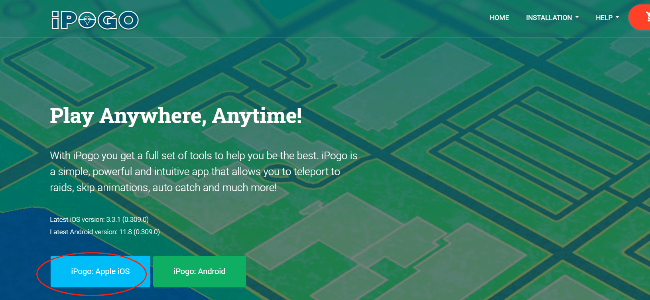
- Step 1: Download and install the iPoGo app on your device.
- Step 2: After installation is complete, go to your device settings and then to general device management. After this, you will find the developer profile associated with iPoGo. Click and select “trust” to authorize the app.
- Step 3: Open the iPoGo app and log in with your Pokemon Go account details.
- Step 4: After this, enable the spoofing location to simulate your GPS location. You can also customize settings and make your experience even better.
Final Words
In conclusion, we have the top 5 iPhone Location Changer tools used by LBS gamers to spoof their location and make their experience adventurous. All these tools have their features and specialty that make them suitable for different devices. One app that stands out among all of them is FonesGo Location Changer. This app is well known for its wide range of features, reliability, and intuitive interface. It offers seamless navigation and can change locations without jailbreaking. So, it can be a great choice for users looking for an efficient and risk-free spoofing tool.

