There’s more to Bumble than the average dating app that you download from the app store. Unlike the competition, it’s also a place to network and form friendships. Furthermore, occasionally you wish to travel and meet Bumble members in different places when it comes to friends and business.
Try using the Bumble location change feature to expand your dating pool and meet people you might not otherwise trip into. Like many other dating apps, Bumble’s geolocation function is a big part of its business, but it isn’t without flaws. In this article, we will provide basic guidance on how to fake your GPS position on Bumble and what does travel mode on bumble mean.
Part 1. Understanding the Bumble Location Settings
To use their platform, Bumble and other dating websites and mobile applications need to know where your device is. The software will automatically identify and set your current location as your default location when you create a profile.
Bumble does display possible matches nearby based on GPS location data from your device. This is also done to make sure that you are really where you claim to be and aren’t trying to fake your location for any number of different reasons.
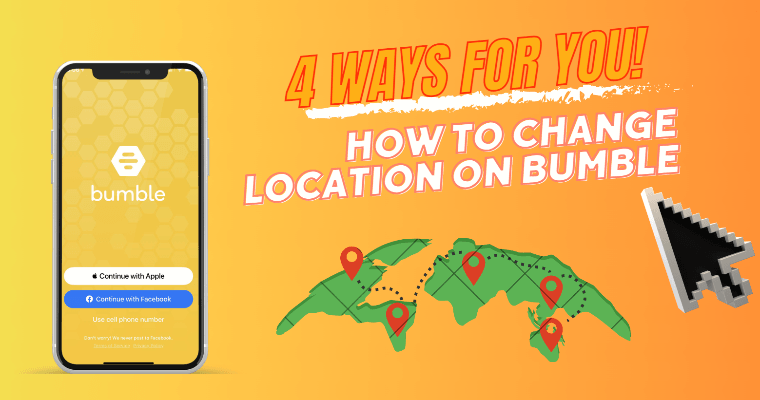
How accurate is the bumble location? In most circumstances, its maker claims accuracy within 50-100 feet, so it’s generally rather accurate.
Bumble’s location feature is super important for finding matches close to you. Even if it’s not perfect all the time, it helps you meet people in your area, making it easier to connect in real life and have a better time on the app. So, turning on your location services is a good move to up your chances of bumping into someone special!
Part 2. How to Change Location on Bumble – 4 Popular Ways
Bumble’s location feature is really important because it helps you find people nearby to match with. But sometimes, it might get your location wrong, and that can make it tricky to meet the right folks. If that happens, don’t worry! There are some cool ways you can fix it.
These tricks are super helpful for making your Bumble time better and meeting more people. Whether you’re looking to date, make new friends, or find work buddies, Bumble must know where you are. By trying out these methods, you can make sure Bumble shows you in the right place, so you can meet people who are just your type!
- Way 1. Use FonesGo Location Changer to Get More Matches (One-Click)
- Way 2. Change Bumble Location Using Travel Mode
- Way 3. Bumble Location Change: Request Relocation (Permanently)
- Way 4. Change Bumble Location Using a VPN
Way 1. Use FonesGo Location Changer to Get More Matches (One-Click)
FonesGo Location Changer is a good option if you want to change your location to a specific area outside of your present one. With this flexible software, you may teleport the GPS coordinates of your iPhone to any location in the world. After being changed, Bumble will recognize this new location and show you matches from that region. You can find someone on bumble using FonesGo Location Changer without using up all of your Bumble coins. It guarantees smooth transitions between places and is compatible with popular location-based apps like Bumble, Tinder, Facebook, Snapchat, and WhatsApp. Its easy-to-use UI makes it simple to change your location while maintaining total privacy.
- Step 1 Begin by downloading and installing the FonesGo Location Changer on your Mac or Windows PC. Once installed, launch the program and click “Start” to select your device.
- Step 2 Next, select your device’s operating system and follow the on-screen instructions to establish a connection.
- Step 3 Enter your desired destination in the search bar, then click the “Teleport” icon located in the top right corner to proceed.
- Step 4 Finally, click “Go” to initiate the teleportation process. Your location will update to the new selected area within a few seconds.



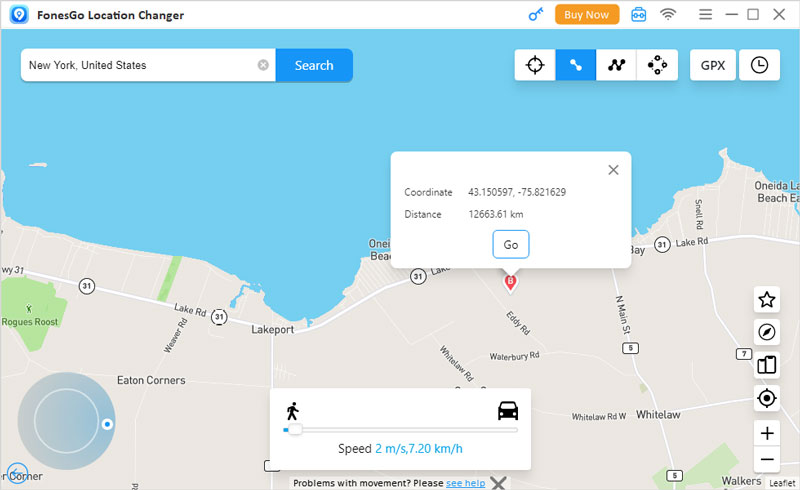
Way 2. Change Bumble Location Using Travel Mode
Are you also searching for what does travel mode on bumble mean? Bumble’s Travel Mode is an innovative feature designed to enhance your connection possibilities. It enables you to virtually position yourself in a city different from your actual location for up to 7 days. While setting an exact address isn’t possible, your profile will display a special badge indicating your use of Travel Mode.
This function is particularly useful for establishing new connections when you’re exploring unfamiliar areas or planning to visit new cities.
Please note that Travel Mode is a premium feature, which requires Bumble coins for activation. Here’s a guide to activating Travel Mode:
- Step 1: Launch the Bumble app and tap the settings gear icon to access your profile settings.
- Step 2: Select Location at the bottom of the settings menu. Here, select the option “Travel to…”.
- Step 3: Enter the city you’re interested in visiting in the search field and confirm your choice. The 7-day countdown for Travel Mode will start immediately.
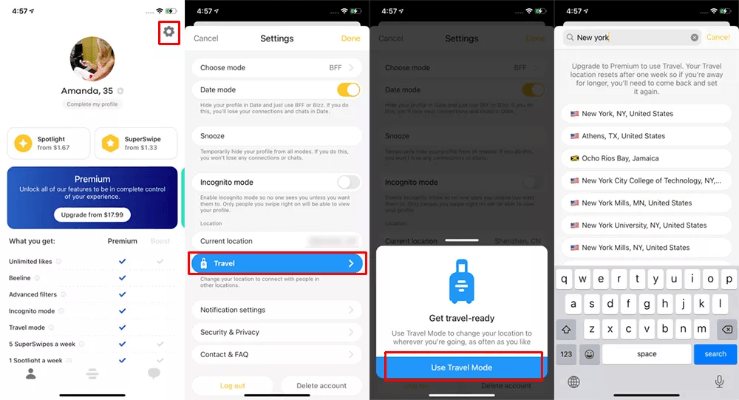
While in Travel Mode, feel free to switch your virtual location as often as you like, keeping in mind that only one city can be active at any given time.
Way 3. Bumble Location Change: Request Relocation (Permanently)
To permanently change your location on Bumble, you can use the Request Relocation feature. This is ideal for users who have moved or need to update their location for an extended period.
- Step 1: Open the Bumble app and sign in to your account.
- Step 2: Tap on your profile icon to access your profile settings.
- Step 3: Scroll down to the bottom and select ‘Contact & FAQ’.
- Step 4: Choose ‘Contact Us’ to navigate to the support menu.
- Step 5: Click on ‘Report a Technical Problem’ to open the request form.
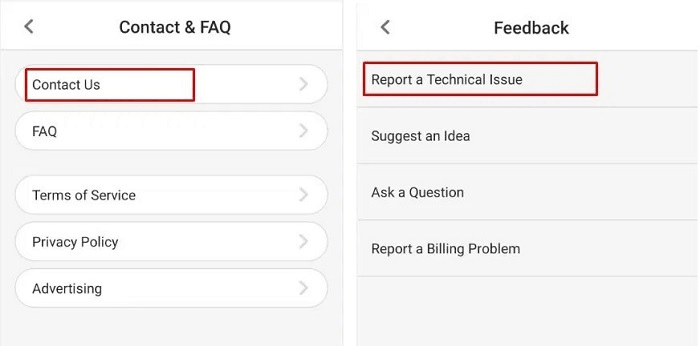
- Step 6: In the form, explain that your phone’s GPS is not reflecting your accurate location and that you wish to update it.
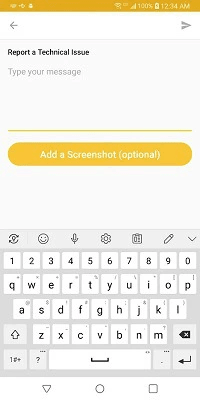
Way 4. Change Bumble Location Using a VPN
Many users are curious about whether Bumble updates your location automatically. Indeed, Bumble does update your location by default, which can make it challenging to manually adjust your location within the app. However, a VPN (Virtual Private Network) can be utilized to alter your device’s location virtually and conceal your actual IP address.
Here’s how to use a VPN to bumble location change:
- Step 1: Access the Play Store or App Store on your device and search for a trustworthy VPN service. Select and install the VPN application of your choice.
- Step 2: Open the VPN application and follow the instructions to activate it. Some VPN services, such as Nord VPN, allow you to select a specific location of your choice.
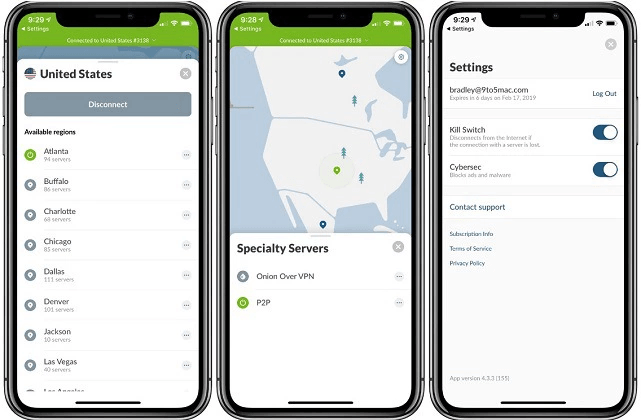
Once the VPN is active, it will automatically adjust the location settings for all applications on your device, including Bumble.
✅Learn More: How to Change Location on Snapchat Map | All You Need!
Answered: How Often Does Bumble Update My Location
If your location changes, Bumble refreshes your location every time you launch the app. Your location won’t be updated if you haven’t moved since the last time you used the app. This makes sure that whether you’re using the app in the background or when you’re actively using it, your profile will always reflect your current town or city based on the most recent GPS data. It’s a dynamic procedure that keeps close possible matches relevant.
Final Words
We’ve talked you through the process of changing your Bumble location in this article, which makes it incredibly simple to meet new people from anywhere you choose. FonesGo Location Changer is your best friend if you want to make this Bumble location change a snap.
It makes meeting new individuals on the network more enjoyable by enabling users to easily modify their virtual location. Anyone who wants to take control of their Bumble location settings should check out FonesGo Location Changer .

