Tired of seeing the same faces on Hinge? If your matches feel repetitive, change location on Hinge to open up a whole new dating pool. Whether you’re moving soon, traveling, or just curious about meeting people elsewhere, adjusting your location is the game-changer you didn’t know you needed.
You don’t have to wait for the algorithm to work in your favor—you control where (and who) you match with. In this guide, I’ll show you exactly how to do it, step by step, so you can start swiping smarter and finding better matches today. Ready? Let’s dive in.
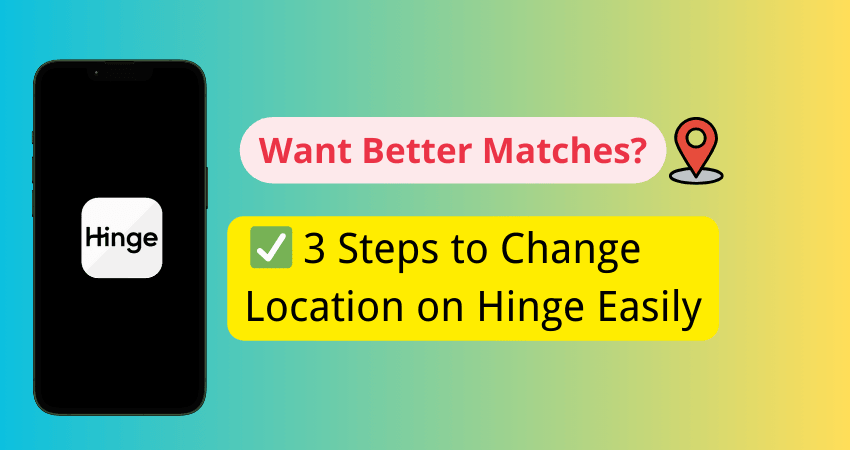
Benefits of Changing Your Hinge Location
Changing your Hinge location unlocks more dating opportunities. If you’re stuck seeing the same profiles, this simple tweak gives you access to fresh matches in different cities or countries.
Next, we will discuss the Top 3 Ways to Change Location on Hinge.
Top 3 Ways to Change Location on Hinge [Easily & Safely]
Want to match with people in a different city or country without physically being there? Hinge’s location-based algorithm makes it easy to connect with nearby users, but sometimes you need a little flexibility. Whether you’re relocating, traveling, or just testing the dating waters elsewhere, changing your Hinge location is possible. Below, you’ll find three effective and safe ways to do it, step by step.
- Way 1: Update Your Location Settings on Hinge
- Way 2: Use a GPS Spoofing Tool – FonesGo Location Changer
- Way 3: Refine Your Match Preferences
Way 1: Update Your Location Settings on Hinge
The simplest way to change your Hinge location is by updating your settings directly within the app. Hinge allows you to set your preferred location, ensuring that your potential matches align with where you want to date. Here’s how to do it:
▼ How to Access and Update Hinge Location Settings:
- Step 1: Open the “Hinge” app and log into your account.
- Step 2: Go to your profile settings by tapping your profile picture in the bottom right corner.
- Step 3: Locate and update your location under the “Preferences” section.
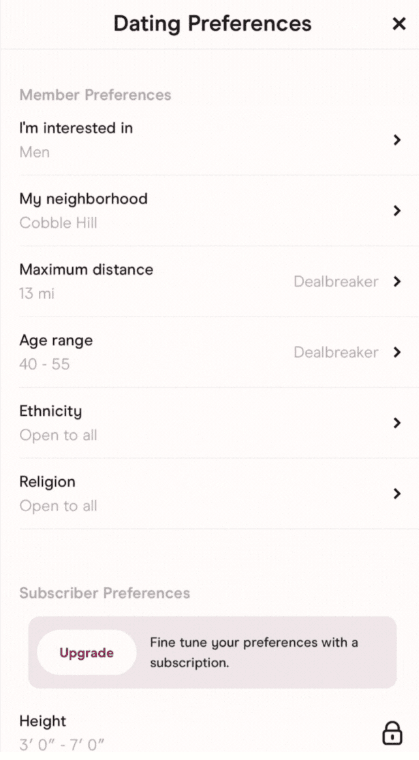
That’s it! Hinge will now prioritize matches based on your updated location preferences.
Hinge’s location-based algorithm relies on your set preference to show potential matches. However, if you physically move, the app may update your location automatically. If you want complete control over your displayed location, consider a GPS spoofing tool.
Way 2: Use a GPS Spoofing Tool – FonesGo Location Changer
If you want to match with people in places where you aren’t physically present, a GPS spoofing tool like FonesGo Location Changer is a game-changer. It lets you override your actual GPS location, allowing you to explore the best Hinge locations without moving an inch. Whether you’re planning a future move, traveling soon, or just curious about dating in a different city, this tool gives you full control over your location settings.
- Best GPS location changer for iOS devices (No jailbreak).
- Spoof Pokemon Go location on iOS and Android devices.
- Simulate GPS movement directly or use a joystick.
- Support changing location on most dating and social apps.
- Fully support the latest iOS 26 and Android 16.
- Step 1 Download and install FonesGo Location Changer on your Windows or Mac.
- Step 2 Connect your device to the computer using a data cable or WiFi.
- Step 3 Select your desired location in the app and teleport anywhere instantly.
- Step 4 Click “Go” to teleport, and your Hinge location will be changed to the specified location within a few seconds.




Using GPS spoofing tools responsibly is crucial. Overuse or frequent location changes might raise red flags on Hinge, potentially leading to restrictions. Stick to reasonable location changes and avoid suspicious activity.
Way 3: Refine Your Match Preferences
If you want more control over the kind of people you match with, tweaking your match preferences can make a huge difference. While this won’t change your physical location, it does help in optimizing your profile for better matches in your desired area.
▼ How to Fine-Tune Your Match Preferences:
1. Adjust your distance radius: Set a broader range to increase your chances of matching with people in surrounding areas.
2. Modify age range and interests: Aligning your preferences with your target location’s dating culture can help you get better matches.
3. Update prompts and answers: Incorporate elements specific to your desired location to attract more relevant connections.
▼ How to Do It:
- Step 1: Go to your Hinge settings and navigate to the “Preferences” section.
- Step 2: Modify distance, age, and other filters to better match people in the area you’re interested in.
- Step 3: Update your prompts and bio to reflect local trends or references for a more natural connection.
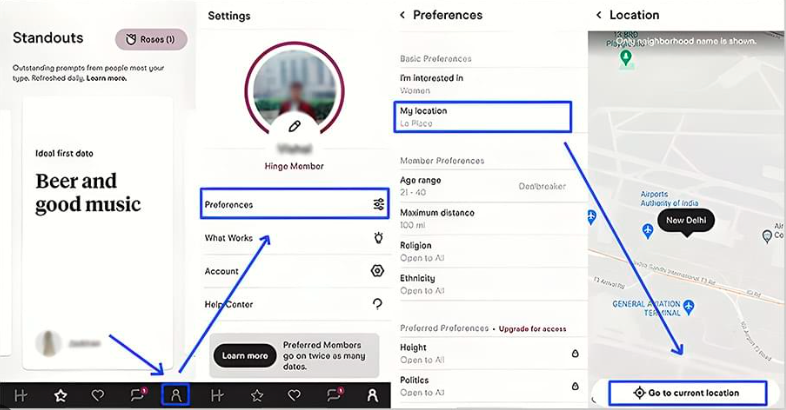
Engaging with location-specific prompts or interests makes your profile stand out. If you’re looking to match in a specific city, mentioning favorite local spots, upcoming events, or cultural references can attract like-minded matches.
Warming Tips for Changing Location on Hinge
Changing your location on Hinge can open up new opportunities, whether you’re traveling, relocating, or just exploring different dating pools. Here are some key tips to make the most of this feature:
Tip 1: Use this feature for travel or relocation planningIf you’re planning to move or travel soon, updating your location ahead of time can help you connect with people before you arrive. This makes it easier to meet potential matches and even gain local insights about your destination.
Tip 2: Be honest in your profile about your locationSetting clear expectations about why you’re using a different location can help avoid confusion. Whether you’re exploring long-distance connections or moving soon, honesty in your bio helps you attract the right matches.
Tip 3: Regularly update your preferences if you’re switching locations oftenIf you frequently change locations, ensure your match preferences reflect your new area. Adjusting distance, age range, and interests ensures you’re seeing the most relevant matches based on your latest location update.
Conclusion
Changing your location on Hinge doesn’t have to be complicated. Whether you prefer a straightforward app update, the flexibility of a GPS spoofing tool like FonesGo Location Changer, or refining your match preferences, you now have multiple ways to explore dating beyond your physical surroundings. Just remember to use these methods wisely to maintain an authentic dating experience.

