In 2026, navigation apps have become more essential than ever, not just for finding routes but also for enhancing your travel experiences. Whether you’re navigating urban jungles or venturing into remote areas without a network, having a reliable app is crucial. The best navigation app for iPhone combines accuracy, offline capabilities, and user-friendly features to make every journey seamless. These apps aren’t just tools—they’re travel companions that help you explore confidently and efficiently. Let’s dive into the top contenders and discover what makes them stand out in the crowded market.
Part 1. What is The Best Navigation Map for the iPhone
The best navigation app for iPhone should excel in several areas. First, it must provide precise directions in real-time, ensuring you’re always on the right path. Next, offline access is crucial, especially for those venturing off the grid or into areas with poor connectivity. Additionally, features like traffic updates, alternate route suggestions, and integration with Apple CarPlay can make a significant difference in your travel experience. Security and user privacy are also key considerations, as some apps prioritize these aspects more than others.
Apps like Google Maps, Waze, and Apple Maps continue to dominate the navigation scene, offering robust features and widespread usage. Meanwhile, offline-focused apps like TantuMap and Sygic provide unique advantages for travelers who need reliability in remote or international locations. Ultimately, the best app depends on your specific needs, whether that’s daily commuting, road trips, or exploring uncharted territories with confidence.
Part 2. Top 6 Navigation Apps for iPhones Offline
1. Google Maps
▼ Features:

Google Maps remains a favorite for its reliability and vast feature set. It’s perfect for city navigation and long drives alike. The offline mode ensures you’re never stranded, even without a network, while its business directory and user reviews help you find everything from gas stations to gourmet restaurants.
▼ Why it’s great:
2. Waze Navigation & Live Traffic
▼ Features:
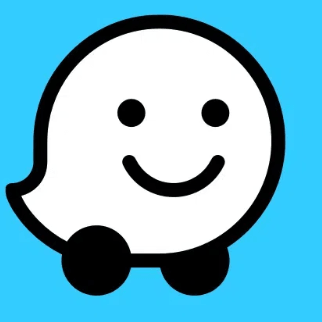
Waze is perfect for those who want to avoid traffic and save time. Its highly interactive nature, thanks to crowd-sourced alerts, ensures you’re always informed about road conditions. It also offers fun, customizable features like voice packs to make your driving experience unique and enjoyable.
▼ Why it’s great:
3. Apple Maps
▼ Features:
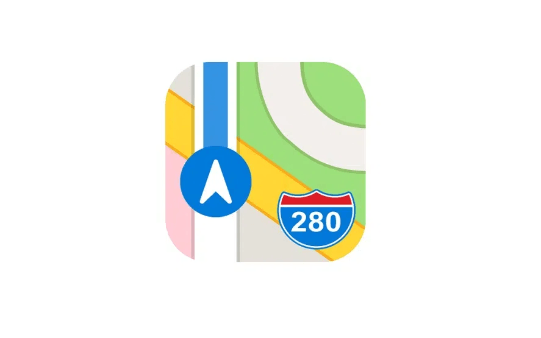
Apple Maps has improved significantly over the years, offering a sleek and reliable navigation experience tailored for iPhone users. The CarPlay integration and detailed transit information make it a versatile choice for commuters and travelers. Its focus on privacy ensures your data stays secure.
▼ Why it’s great:
4. TantuMap (Offline Navigation for Travelers)
▼ Features:

TantuMap is a game-changer for adventurers. With detailed offline maps and support for remote destinations, it’s perfect for those who love the outdoors. Whether you’re hiking, biking, or backpacking, TantuMap keeps you on track without draining your phone’s resources.
▼ Why it’s great:
5. Sygic GPS Navigation & Maps (Offline Map for CarPlay)
▼ Features:
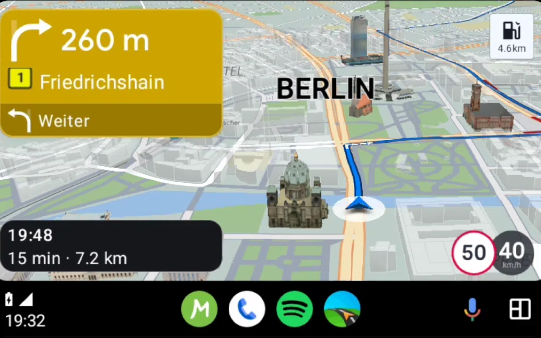
Sygic stands out for its premium features, particularly for drivers. Its 3D offline maps provide a visually rich navigation experience, while its safety tools, such as lane assistance and speed alerts, make it an excellent choice for road trips and daily driving.
▼ Why it’s great:
6. MAPS.ME (Offline Navigation for Travelers)
▼ Features:
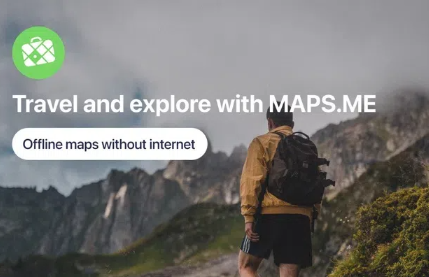
MAPS.ME is ideal for travelers who want a straightforward app that works anywhere. Its offline maps and travel-focused features make it an invaluable companion, whether you’re exploring a new city or venturing into the wild.
▼ Why it’s great:
🔔Note: Before Using the Navigation Map for iPhone, to ensure your navigation experience is smooth, keep these tips in mind:
Bonus Tip: How to Pin/Fake a Route on Your Map
Ever wished you could customize your GPS location? With FonesGo Location Changer, you can! This powerful tool lets you change your GPS location or simulate routes. Here’s why it’s useful:
- Best GPS location changer for iOS devices (No jailbreak).
- Spoof Pokemon Go location on iOS and Android devices.
- Simulate GPS movement directly or use a joystick.
- Support changing location on most dating and social apps.
- Fully support the latest iOS 26 and Android 16.
- Step 1 Start by downloading FonesGo Location Changer on your computer and install it.
- Step 2 Open the app and connect your mobile device using a USB cable. Ensure your device is recognized.
- Step 3 Click the GPX icon in the upper right corner. Select your GPX file and import it into the app.
- Step 4 Click the “Go” button to begin following the route. You can monitor your movement on the map.


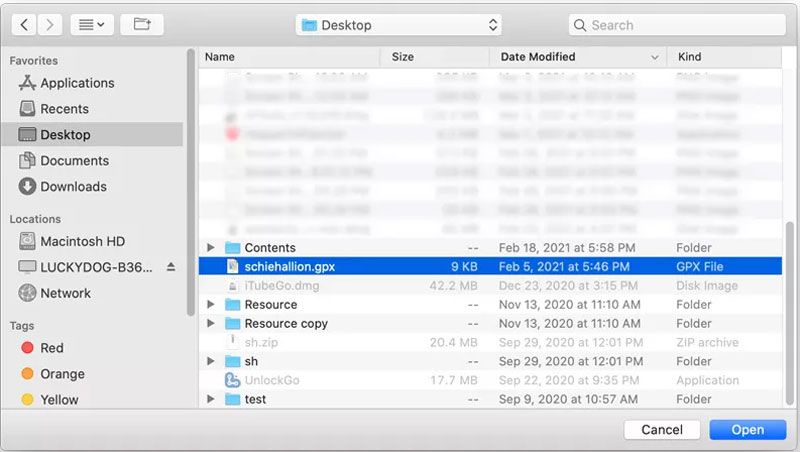
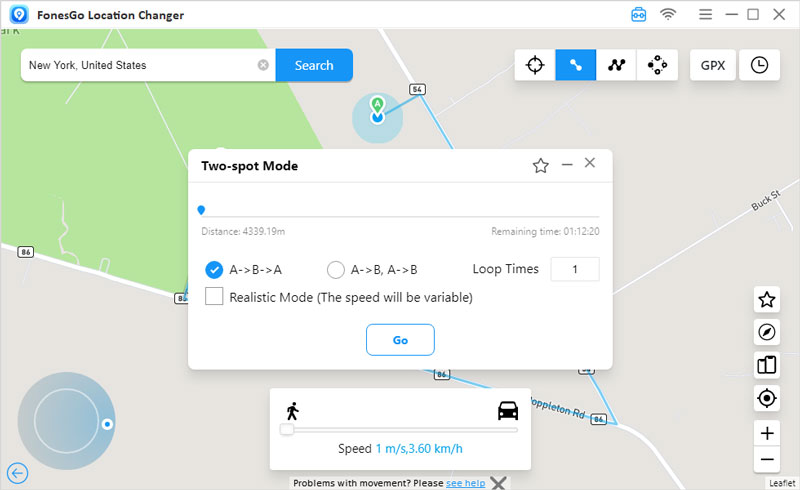
With FonesGo Location Changer, you’ll have complete control over your GPS location. It’s the perfect solution for gamers, travelers, or anyone who values privacy. Use it to unlock creative ways to interact with location-based apps or to plan routes more effectively.
Conclusion
Choosing the best navigation app for iPhone in 2026 depends on your specific needs and preferences. Whether it’s the unmatched reliability of Google Maps, the real-time updates of Waze, or the offline power of Sygic and MAPS.ME, there’s an app for everyone. Each option offers distinct benefits, making them indispensable for different scenarios—from daily commutes to adventurous expeditions.
Don’t forget to enhance your navigation experience with tools like FonesGo Location Changer, which lets you customize your GPS location with ease. Download FonesGo Location Changer today to unlock a world of possibilities, and elevate your navigation game to the next level!

