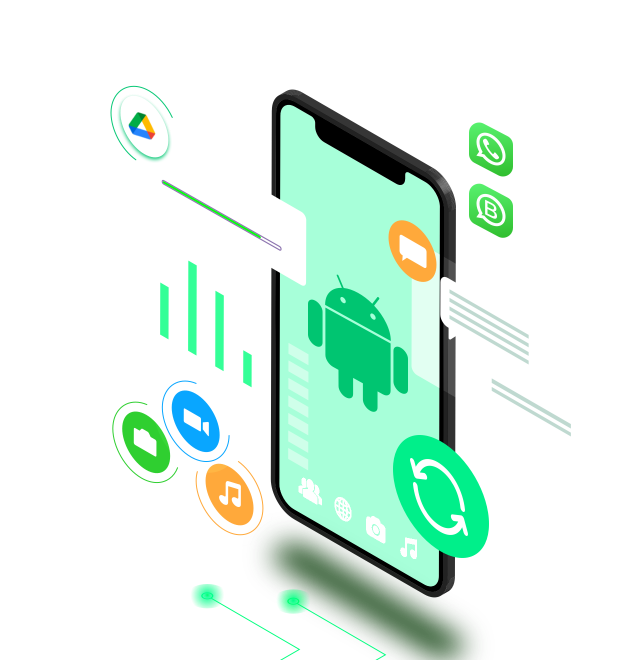FonesGo Android Data Recovery
Best Android Data Recovery without Root.
- Recover photos/videos after factory reset Android without backup
- Photos, messages, contacts, videos, and more are capable of being retrieved easily
- Restore Android backup from Google Drive without resetting
- Recover deleted WhatsApp/WhatsApp Business messages Android
- Powerful enough to get back lost data in a variety of scenarios
- Well supported for over 6000 Android devices
Your Data Can be Rescued from Any Situation
Your important data can be lost due to various scenarios. However, with the help of this exceptional Android photo/video/contact/text message recovery software, you can easily recover your data from Android devices, no matter how it was lost.













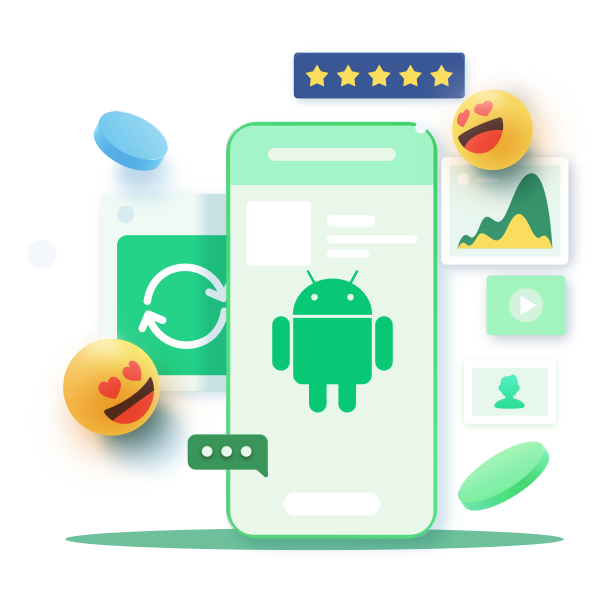
Recover Deleted Data from Android without Backup
Sometimes you have no chance to back up your data before you accidentally delete it forever. FonesGo Android Data Recovery is the ultimate Android data recovery software for PC to recover lost data, for example, retrieve that precious photo you took last Christmas.
- Scan all the data on your device at high speed
- No need to root your Android device to avoid the risk of data loss
- You can choose to preview before you start to recover
- Check lost data from SD Card and Internal Memory
* Note: The sooner you start the recovery process, the more data you'll be able to recover from you
Restore Lost Data from Google Drive Backup
Luckily, you've already backed up your Android data to Google Drive, so everything is going to be easy for you. However, if you don't have access to your Android backup on Google Drive, you can download and preview what you have backed up on Google Drive here.
- Download backup from Google Drive and keep a record of your Google Drive backups
- Access and check backed up data on Google Drive
- Export Google Drive backup data including contacts, call history, messages, WiFi-passwords.
- No need to factory reset device to restore Google Drive backup
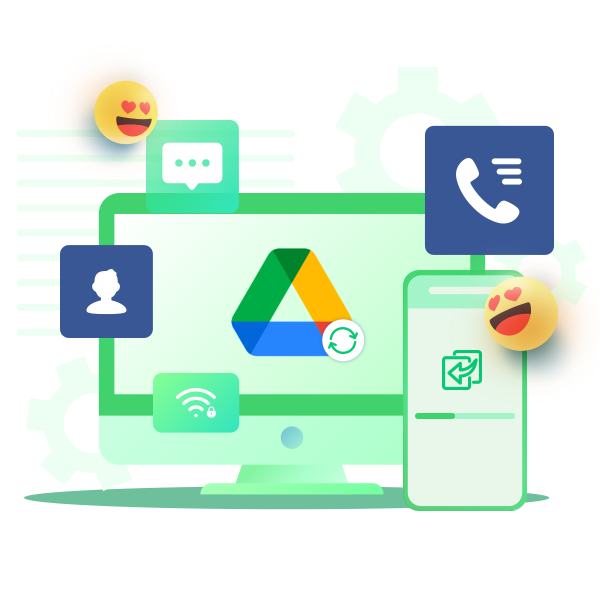
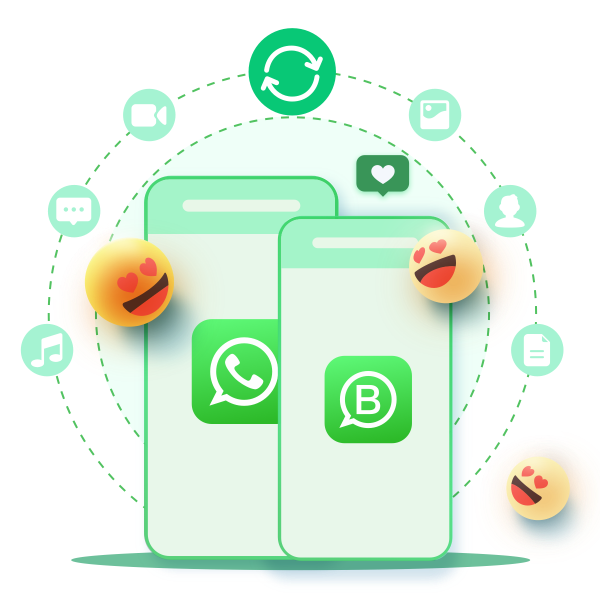
WhatsApp/WA Business Chat History Recovery


Losing your WhatsApp/WA Business chat history can be frustrating, but the good news is that getting it back is easy. In just a few simple steps, you can retrieve all your previous conversation.
- Recover deleted WhatsApp messages without backup
- High chance to undelete WhatsApp message several months or 1 year ago
- Export WhatsApp/WA Business data to computer to free up device space
How to Use FonesGo Android Data Recovery
Download and Initiate the Program
Download the program from the official website and select the first function "Recover Deleted Data from Device".
Connect the Device and Scan
Connect your device with a USB cable and wait for the program to scan data on the device.
Recover Data Successfully
It takes no less than 10 minutes to display and export all data.
Frequently Asked Questions

FonesGo Android Data Recovery
The Best Android Data Recovery Software in Your Hands